| Welcome Guest, please sign in to participate in a discussion. | Search | Active Topics | |
Registered User
Joined: 2/25/2005
Posts: 7
|
I am reviewing the “Worden Best of 2009 Training Class Video Series Step by Step” instructions on how to generate RealCode for Support & Resistance
The following is a copy of the instructions in the video followed by a copy of my attempt to make this RealCode and save it. I added the final statement “End if” in line 12, but as you can see in the error message lines at the bottom of this box, there seem to be additional errors I need to correct. How can I correct these errors and thereby allow myself to compile this piece of RealCode?
LOOKS LIKE MY SCREEN PRINT NOTES are not being embedded in this request. How can I email them to you?
--Gary


|
|


Worden Trainer
Joined: 10/7/2004
Posts: 65,138
|
The best topic of which I'm aware on how to post images in the forums is Inserting A Chart into A Worden post.
-Bruce
Personal Criteria Formulas
TC2000 Support Articles
|
|
Registered User
Joined: 2/25/2005
Posts: 7
|
Thank you Bruce:
I was able to upload the first screen shot (below), but not the second
The code as exampled below does not compile into real-code for me
Can you give me any hints as to what is missing?
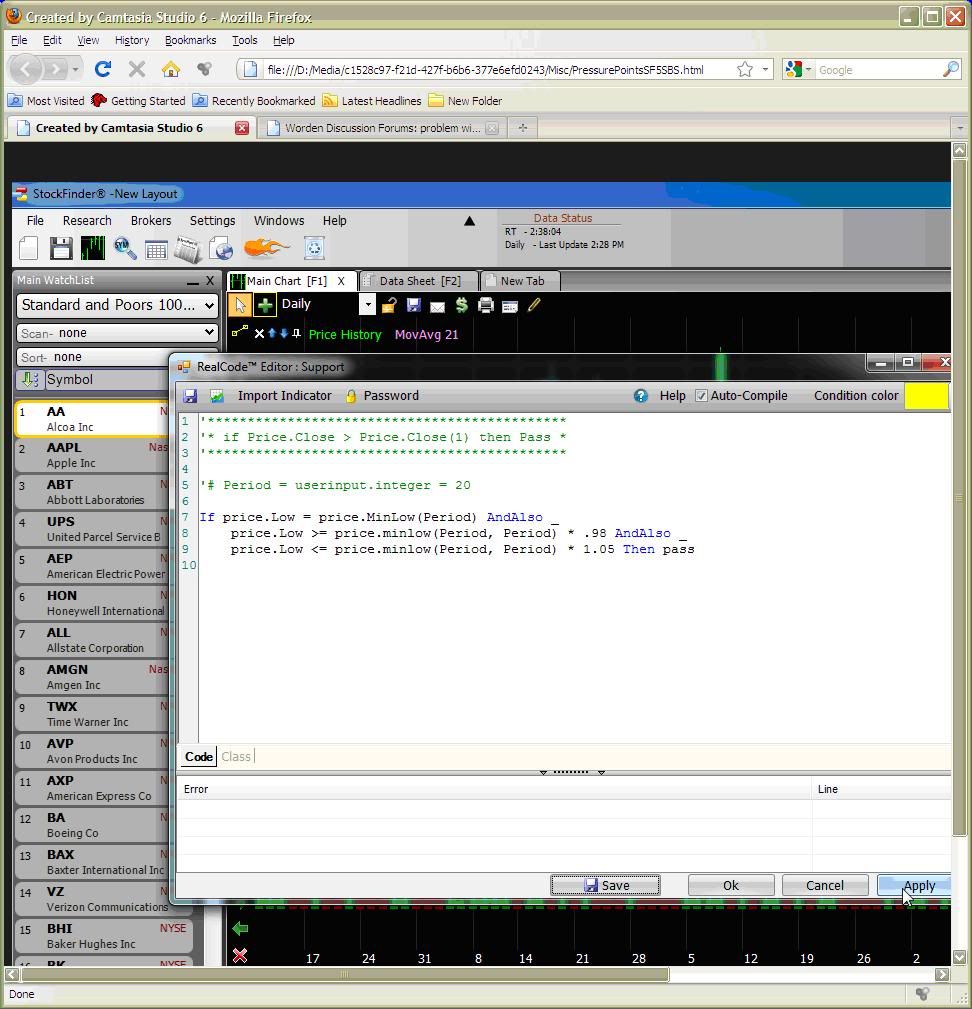
Following is the second segment:


|
|
Registered User
Joined: 1/25/2005
Posts: 13
|
It looks like this code is for a 'Realcode Condition'. Your screenshot shows you are creating a 'Realcode Indicator'. Try selection 'New Realcode Condition' instead
Shawn
|
|
Registered User
Joined: 1/25/2005
Posts: 13
|
Whoops.... sorry GJU, I didn't look closely enough at your screenshot. I see now that you are creating a realcode condition. I typed in your code and it worked on my system.
I see there are no compile errors in the screenshot so I think the code is correct. The condition was added to my Price History chart but I had to 'Show True Markers' for it to display the results. Symbol AAPL shows a pass condition on 08/23/10.
Shawn
|
|

Registered User
Joined: 6/15/2008
Posts: 1,356
|
Hi GJU,
would you be so kind to share the link to that video?
I can't seem to find it.
thx,
P.
|
|


Worden Trainer
Joined: 10/7/2004
Posts: 65,138
|
GJU,
Is this what isn't working?
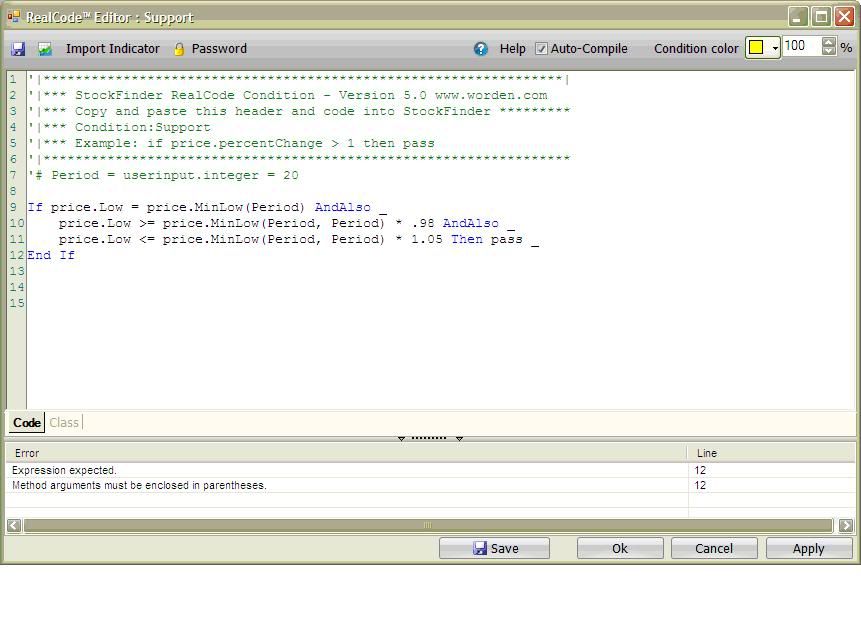
If so, I think the error message is because of the End If line. If you are going to have Pass be part of the the same logical line as the If Then statement, try:
'|*****************************************************************|
'|*** StockFinder RealCode Condition - Version 5.0 www.worden.com
'|*** Copy and paste this header and code into StockFinder *********
'|*** Condition:Support
'|******************************************************************
'# Period = UserInput.Integer = 20
If Price.Low = Price.MinLow(Period) AndAlso _
Price.Low >= Price.MinLow(Period, Period) * .98 AndAlso _
Price.Low <= Price.MinLow(Period, Period) * 1.05 Then Pass
If you want it to be on a different logical line, then it should look like:
'|*****************************************************************|
'|*** StockFinder RealCode Condition - Version 5.0 www.worden.com
'|*** Copy and paste this header and code into StockFinder *********
'|*** Condition:Support
'|******************************************************************
'# Period = UserInput.Integer = 20
If Price.Low = Price.MinLow(Period) AndAlso _
Price.Low >= Price.MinLow(Period, Period) * .98 AndAlso _
Price.Low <= Price.MinLow(Period, Period) * 1.05 Then
Pass
End If
-Bruce
Personal Criteria Formulas
TC2000 Support Articles
|
|
|
Guest-1 |