
Administration
Joined: 9/30/2004
Posts: 9,187
|
They're now the Morningstar Industry Groups. Morningstar acquired Hemscott.
|
|
Registered User
Joined: 1/26/2009
Posts: 4
|
Thx so much Stock Guy.
|
|
Registered User
Joined: 11/19/2004
Posts: 7
|
I've read the previous posts and cannot figure out how to add those PCF's to the columns. The pull down menu items are the o nly options. ???
|
|
Registered User
Joined: 11/19/2004
Posts: 7
|
QUOTE (rtsruns) I've read the previous posts and cannot figure out how to add those PCF's to the columns. The pull down menu items are the only options. ??? The pull down items are all system PCF's
|
|


Worden Trainer
Joined: 10/7/2004
Posts: 65,138
|
rtsruns,
Have you created and updated the Personal Criteria Formulas you wish to add?
How to create a Personal Criteria Forumula (PCF)
The Customize the Information Displayed in the WatchList topic explores customizing the Watchlist Columns in more detail.
-Bruce
Personal Criteria Formulas
TC2000 Support Articles
|
|
Registered User
Joined: 11/19/2004
Posts: 7
|
Thanks, my bad.
I didn't realize Personal ones went into the system list.
|
|


Worden Trainer
Joined: 10/7/2004
Posts: 65,138
|
rtsruns,
You're welcome. I'm happy to read you were able to figure it out.
-Bruce
Personal Criteria Formulas
TC2000 Support Articles
|
|
Registered User
Joined: 10/28/2009
Posts: 40
|
This video refers to the watchlist "All Media Industriy Averages" located in the component watchlist section. This watchlist is missing in Telechart 2007. What watchlist should be used?
|
|

Administration
Joined: 9/30/2004
Posts: 9,187
|
Moriningstar Industry Groups
|
|
Registered User
Joined: 12/30/2009
Posts: 4
|
DougI can't find All Media General Industry Averages in any of the Watchlists including "Components"Seems like alot of your instructional videos are old!
|
|

Administration
Joined: 9/30/2004
Posts: 9,187
|
They are now called the Morningstar Industry Groups. Techniques used in the video are the same.
|
|
Registered User
Joined: 8/24/2008
Posts: 18
|
I've watched the video and everything is working perfectly except that I'm having trouble locating the "Rate Of Change" PCF, and cannot locate it in my system. Can you send me the PCF, or tell me if it's called something else.
Thanks, Joel
|
|


Worden Trainer
Joined: 10/7/2004
Posts: 65,138
|
10,
I could be wrong, but I think you want the Personal Criteria Formulas in Doug's Monday, November 22, 2004 8:42:14 PM ET post located right below the video.
-Bruce
Personal Criteria Formulas
TC2000 Support Articles
|
|
Registered User
Joined: 8/24/2008
Posts: 18
|
I created the monthly tabs without any problem, but now want to run the sort he talks about at 8:20 into the presentation. On his lower graph he has "RateChange" and that's what I would like to implement.
Thanks for help.
|
|

Administration
Joined: 9/30/2004
Posts: 9,187
|
Click the Edit button on the chart, then click the + sign beside the middle or bottom pane labels and select Price Rate of Change.
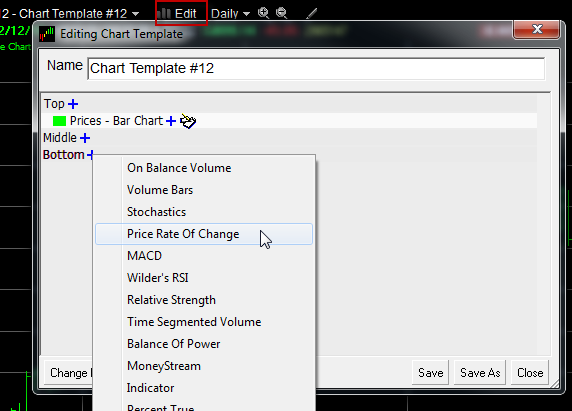 Attachments:
PriceRateofChange.png - 38 KB, downloaded 6,708 time(s).
|
|
Registered User
Joined: 8/24/2008
Posts: 18
|
That's the one, right in front of me the whole time. Thanks. One last question, is there any way to sort the list by volume or price? In other words can I select from my PCF's that I want to filter out any stocks that trade less than 1M shares, or greater than $XX dollars.
-Joel
|
|

Administration
Joined: 9/30/2004
Posts: 9,187
|
Price Per Share is a system critieria, as is Volume 1-Day, Volume 5-Day and Volume 90-day.
You can sort by any of these criteria but if you only want stocks of a certain price and volume, you should create an EasyScan and add these criteria to the scan.
5-day and 90-day are averages and volume is in 100s, so to scan for average volume > 1m shares, set the range selector to 10000 to Max.
|
|
Registered User
Joined: 8/24/2008
Posts: 18
|
Thanks StockGuy, think I finally got it.
-Joel
|
|
Registered User
Joined: 12/9/2009
Posts: 9
|
Hi DougThis is a great scan for finding sectors moving from Stage 1 into Stage 2 aka Stan Weinstein. How about finding sectors moving from Stage 3 into Stage 4? You are really looking for sectors that have underperformed the market a couple of months ago ie. they started to slow down, then last month they went flat ie they started to roll over (stage 3), then this month they seriously underperformed the market ie. they have moved into stage 4.I have played around and can't quite seem to get a straight forward way of doing it.
|
|


Worden Trainer
Joined: 10/7/2004
Posts: 65,138
|
rogertaylor22
I am not familiar with Stan Weinstein or his methods and do not understand the requirements as outlined in your post either. That said, you want to take a look at the following topics to review some previous explorations of Weinstein's ideas.
weinstein method formula in TC
Weinstein screen
-Bruce
Personal Criteria Formulas
TC2000 Support Articles
|
|
Registered User
Joined: 7/4/2010
Posts: 1
|
Okay, I got the Morningstar thing, but when I go to tab three I get something like "Capitalization" and "Sales" with all the fields empty. How do I get the current month to the prior three months?
|
|


Worden Trainer
Joined: 10/7/2004
Posts: 65,138
|
jtweber10,
Welcome to the forums. A very good foundation for learning how to use TeleChart can be gained by reviewing the following:
If you are new to TeleChart READ THIS FIRST!
You have to create the Personal Criteria Formulas which are given under the video.
How to create a Personal Criteria Forumula (PCF)
The Customize the Information Displayed in the WatchList topic explores customizing the Watchlist Columns in more detail.
-Bruce
Personal Criteria Formulas
TC2000 Support Articles
|
|
Registered User
Joined: 10/14/2007
Posts: 3
|
Hi
I have succesfully implemented all PCF and watchlist as demonstrated in video.
I have the following issue creating my sort by from Rate od change. In the video it stated that we needed to set "visiual change" with a "visiual change period = 10" unfortunately in tc2000 this is not an option which value do I choose to implement the above
Regards
Tony
|
|


Worden Trainer
Joined: 10/7/2004
Posts: 65,138
|
Visual Change is not available in the TC2000.com version 11 beta. I would suggest substituting Rate of Change Percent for the Rate of Change and then creating a Quick Sort for Net Change.
-Bruce
Personal Criteria Formulas
TC2000 Support Articles
|
|
Registered User
Joined: 4/5/2007
Posts: 6
|
I am assuming this does not work (in the same way) on TC2000, the new format, because there is no "industry pulldown" on the chart. Am I correct?
|
|


Worden Trainer
Joined: 10/7/2004
Posts: 65,138
|
While it is possible to implement the basic ideas, the specifics of how to implement this in TC2000 version 7 and TC2000 version 12 are different.
-Bruce
Personal Criteria Formulas
TC2000 Support Articles
|
|
Registered User
Joined: 4/5/2007
Posts: 6
|
I have chosen to use only one platform, TC2000. There are probably many like me, not to mention all new users.When I search for instructional videos, most are for the old platform. Why don't you clearly delineate stuff for the old platform and stuff for the new one? It's an idea!
|
|


Worden Trainer
Joined: 10/7/2004
Posts: 65,138
|
The instructional videos for TC2000 version 7 are mostly posted in the forums. You can access the TC2000 version 12 instructional videos from within TC2000 version 12 itself. Just select Help | Tutorial Videos.
Most of the recent Worden Webinars are TC2000 version 12 related.
-Bruce
Personal Criteria Formulas
TC2000 Support Articles
|
|
Registered User
Joined: 4/5/2007
Posts: 6
|
You guys have become to comfortable. Your site and platforms are a mess. It seems the old and new platforms, which are very different, have about the same name.You said the videos are available under help. Not. Unless you go to even another version, the web version.There are numerous videos (mostly from years ago) concerning the old program (or is the old program considered current?). What are you selling?You need some fresh blood in you organization. You are used to what you are used to. Just my thoughts to help you improve.A not so happy camper, and a member for going on five years.
|
|


Worden Trainer
Joined: 10/7/2004
Posts: 65,138
|
We have two versions of TC2000. Your data subscription allows you to run both programs simultaneously.
TC2000 version 7 runs entirely on your computer (what you are calling the old version).
TC2000 version 12 runs on our servers and is accessible on your computer (what you are calling the web version).
-Bruce
Personal Criteria Formulas
TC2000 Support Articles
|
|
Registered User
Joined: 10/23/2011
Posts: 7
|
How come when I paste the formula for sorting the top sectors in TC 2000 v_12 I get an error message?
Here are the PCF's for the sort criteria used for the sort columns in the video.
Current Month:
((C-C20)/C20)*100
Prior Month #1:
((C21-C41)/C41)*100
Prior Month #2:
((C42-C62)/C62)*100
Prior Month #3:
((C63-C83)/C83)*100
Mike
|
|


Worden Trainer
Joined: 10/7/2004
Posts: 65,138
|
None of these four formulas return any error messages in TC2000 version 12. All indicate a calculation speed of fast and return a value when test formula is selected.
Please make sure you are copying and pasting the entire formula (you can use ctrl-v to paste into TC2000 version 12), but are not copying and pasting anything extra. For example, the name of each formula is not part of the formula and should not be included.
-Bruce
Personal Criteria Formulas
TC2000 Support Articles
|
|
Registered User
Joined: 10/23/2011
Posts: 7
|
Your right. When I pasted each argument in a single PCF page it works. So the procedure for running in TC2000 is the same as shown in the above video example from 2004?
Is there written procedure to follow instead of going back to the video?
|
|


Worden Trainer
Joined: 10/7/2004
Posts: 65,138
|
The general procedure is the same in TC2000 version 7 and TC2000 version 12. The details will vary as the exact features are different. There is no transcript of the video or written instructions available on implementing the technique.
-Bruce
Personal Criteria Formulas
TC2000 Support Articles
|
|
Registered User
Joined: 10/23/2011
Posts: 7
|
The watchlist in the video uses ALL MEDIA GENERAL AVERAGES. Since this isn't present in TC2000 v_12 I'm guessing Main Industries and Sub Industries should be used to find the momentum sectors, correct?
|
|

Administration
Joined: 9/30/2004
Posts: 9,187
|
No, the Main Industries and Sub-Industries lists display the other stocks in the same Main or Sub-Industry of the stock you select in another list or on a chart. Use the Morningstar Industry Group Averages list.
|
|
Registered User
Joined: 10/23/2011
Posts: 7
|
After step 6, change active watchlist to all flagged items at 4:59 into the video where it says create a new watchlist and click "start with the symbols from the active watchlist" I lose it. When I click create a new watchlist it does not give me this option (start with the symbols from the active watchlist). Nevertheless I rename the watchlist with all flagged items as Momentum Sectors and click OK. Then all the fields in the columns disappear except the headers. I find the empty watchlist in personal. What went wrong?
|
|


Worden Trainer
Joined: 10/7/2004
Posts: 65,138
|
There are quite a few differences in the features used in the video between TC2000 version 7 and TC2000 version 12, so I'm impressed you have been able to work around them enough to get to this point.
At this step, try right-clicking on one of the symbols in the All Flagged Symbols WatchList, selecting Copy All Symbols, choosing To Other List... and selecting (New Personal WatchList) from the Copy symbols to: drop-down menu. Then change the Active WatchList to whatever you named your new WatchList.
The very next step is going to be an issue however as the current production release of TC2000 version 12 does not have the Industry Menu on the chart (something similar has been added to the TC2000 version 12 beta). I would take a look at the SECTOR ANALYSIS topic for some workarounds.
-Bruce
Personal Criteria Formulas
TC2000 Support Articles
|
|
|
Guest-1 |