

Administration
Joined: 9/18/2004
Posts: 3,522
|
A new build has been released, StockFinder will automatically patch you to the latest version the next time you start. This is mainly a bug fix release.
======= StockFinder 5.0 build 28 7/23/2010 ========
- Fixed: Trade sliders should now show large share amounts correctly
- Fixed: Published Watchlists should now sort alphabetically
- Fixed: Saving a pane with a market indicator on it will use the sfMind extension
- Fixed: Export Dialog will now remember your last settings correctly
- Fixed: Tuned chart painting to reduce uneeded re-paints
- Fixed: OHL bug. OHL will no longer use the previous close for it's value after the first tick of a new bar
- Fixed: Editing a conditoins true x of x bars should now save correctly. Case 2403
- Fixed: Unlinked sort conditions should now use 50 bars to calculate
- Fixed: Removed some errors from the debug log that were not critical
- Fixed: Condition Value columns will now correctly load in saved layouts Case 2402
- Fixed: If you have tabs that extend beyond the display area, a new drop down option will appear to choose a window. Case 2171
- Fixed: Importing user conditions to RealCode will now correctly load
- Fixed: Chart Gradient backgrounds now save as default and apply to all correctly
- Fixed: Bottling RealCode conditions/indicators.
- Fixed: Unlinking a sorted column will keep it sorted and no longer remove it when changing the sort
- Change: Condition palette button is now on the main toolbar
- Change: Conditions can now be added to a chart directly from the condition palette
- Change: New thread abort and notification model. Should cut down on resources and stop un-needed calculations from starting
- Change: Data downloader can now be set to run at startup and will no longer shut down when leaving StockFinder (see options menu on downloader)
- Change: Importing volume to realcode will give a warning to use the built in volume variable
- Change: Debug log file now includes time stamp
Ken Gilb (Kuf)
Chief Software Engineer - Worden Brothers Inc.
Try/Catch - My RealCode Blog
|
|
 Platinum Customer Platinum Customer
Joined: 7/16/2009
Posts: 411
|
QUOTE (Kuf)
- Change: New thread abort and notification model. Should cut down on resources and stop un-needed calculations from starting
Is this something I can use in my realcode conditions ?
|
|
Registered User
Joined: 10/7/2004
Posts: 816
|
Amazing!!!
Now I have charts and indicators that are ALL WHITE - except for where I have a paint scheme.
Can someone tell me how the heck a much anticipated fixes release can be made without someone noticing that prices and indicators no longer are the color they originated with???? A veritable white-out.
layout sent
BobMc
|
|
Registered User
Joined: 10/7/2004
Posts: 816
|
The colorless problem occurred with the layout that is the start-up one.
When I switch to a different or a new layout - the color appears correct - altho I did not check all the charts.
When I load the backup versions of the start-up layout - I have to go back 8 versions (several days) to get one with colored charts. I have lost many hours of work because colorless charts are useless to me.
I hope that no one else experiences this
Bob Mc
|
|
Registered User
Joined: 11/21/2004
Posts: 84
|
One issue that I am seeing wit the new SF 5 build update is when I change the content (i.e. rules) of a Condition, that "Shows The True Markers" on the price chart, it no longer actually shows these True Markers (i.e. blank).
It appears that the Watchlist "Buttons" paint O.K., just not the "True Markers".
Now, I may be doing something incorrectly, but I don't see what it could be since the "Show True Markers" option is still set, and only the Condition content was changed.
Any suggestion on what to try, or did anyone else see this with the new build ?
Cheers!
|
|
 Platinum Customer Platinum Customer
Joined: 2/20/2007
Posts: 83
|
My prices won't draw and my indicators do not show. It's not consistant. Not just the load chart. I called Tech support and they somehow lost my connection. I got the chat room support and they said I had to redo my charts and do new layouts.... So I did one, and it has problems with blank screens after it is saved.
This is somewhat difficult. I will continue to work with it as I don't have a fallback from stockfinder that can do what it can on good market guesses.
I play the odds a lot so maybe this is just one of odd things I have to play, sure chews up the weekend.
|
|
Registered User
Joined: 2/2/2005
Posts: 129
|
Having problems with white indicators and price histories, indicators not drawing, etc. For the white indicators, it happens on different charts in different layouts -- not all the charts, but about 1/3 of them. Clicking on EDIT, Color box, MORE COLORS resets the color back to the original -- don't even have to choose a color in MORE COLORS, just clicking on it resets the color.
Only way I have found to reset the non-drawing indicators is to go into the block diagram and replace one of the operative blocks with the identical block. This causes the indicator to recalc. Haven't found any other way to get it to recalc. Reseting parameters in the EDIT box doesn't do it. On a couple, have had to simply replace the indicator.
Sure hope this issues get resolved quickly.
|
|


Administration
Joined: 9/18/2004
Posts: 3,522
|
We're looking into the white painting issue. You sould not have to re-create your layouts, support should not have given this instruction.
Ken Gilb (Kuf)
Chief Software Engineer - Worden Brothers Inc.
Try/Catch - My RealCode Blog
|
|


Administration
Joined: 9/18/2004
Posts: 3,522
|
QUOTE (tomham) One issue that I am seeing wit the new SF 5 build update is when I change the content (i.e. rules) of a Condition, that "Shows The True Markers" on the price chart, it no longer actually shows these True Markers (i.e. blank).
It appears that the Watchlist "Buttons" paint O.K., just not the "True Markers".
Now, I may be doing something incorrectly, but I don't see what it could be since the "Show True Markers" option is still set, and only the Condition content was changed.
Any suggestion on what to try, or did anyone else see this with the new build ?
Cheers!
What part of your condition are you changing? ?Is it a RealCode condition?
Ken Gilb (Kuf)
Chief Software Engineer - Worden Brothers Inc.
Try/Catch - My RealCode Blog
|
|


Administration
Joined: 9/18/2004
Posts: 3,522
|
QUOTE (BobMc) The colorless problem occurred with the layout that is the start-up one.
When I switch to a different or a new layout - the color appears correct - altho I did not check all the charts.
When I load the backup versions of the start-up layout - I have to go back 8 versions (several days) to get one with colored charts. I have lost many hours of work because colorless charts are useless to me.
I hope that no one else experiences this
Bob Mc
Bob mc, can you send us the layout that has color on it, and your latest layout that does not have color. The one you sent to support seems to have gray as the color on any indicator that was not painted with a paint shceme. It looks like you can change the color back to whatever it was, but I would like to fix the intial problem with it not remembering the right color.
Ken Gilb (Kuf)
Chief Software Engineer - Worden Brothers Inc.
Try/Catch - My RealCode Blog
|
|


Administration
Joined: 9/18/2004
Posts: 3,522
|
BobMC:
FYI, your layout loaded with colors when I opened it, so i'm looking into why it did not load correctly for you.
 Attachments:
Untitled-1.jpg - 35 KB, downloaded 1,414 time(s).
Ken Gilb (Kuf)
Chief Software Engineer - Worden Brothers Inc.
Try/Catch - My RealCode Blog
|
|
Registered User
Joined: 9/10/2009
Posts: 53
|
QUOTE (tomham) One issue that I am seeing wit the new SF 5 build update is when I change the content (i.e. rules) of a Condition, that "Shows The True Markers" on the price chart, it no longer actually shows these True Markers (i.e. blank).
It appears that the Watchlist "Buttons" paint O.K., just not the "True Markers".
Now, I may be doing something incorrectly, but I don't see what it could be since the "Show True Markers" option is still set, and only the Condition content was changed.
Any suggestion on what to try, or did anyone else see this with the new build ?
Cheers!
Yes, I'm finding that the behaviour of True Markers to be erratic. It Paints okay, but True Makers almost seem to have a life of their own about whether they show up! They don't seem to refresh properly when a condition change is made.
|
|
Registered User
Joined: 10/7/2004
Posts: 886
|
I had an issue with the true markers as well. I created a combo condition, set true markers to display, and they didn't. Stumbling around to determine why they didn't show, I went back into the condition edit, didn't really change anything, closed out of that, and they eventually displayed.
I can't say that going back into the condition edit and the true markers displaying was a cause/effect relationship. As I mentioned, I was kind of stumbling around trying to figure out why they didn't show.
As far as I can tell, now that the true markers are displayed, they are displaying consistently.
Bob
|
|


Administration
Joined: 9/18/2004
Posts: 3,522
|
We have patched up the combo conditions not calculating correctly to show their true markers. Additionally we have patched up a fix for the white indicators that should hopefully fix anyone who is having this problem
Ken Gilb (Kuf)
Chief Software Engineer - Worden Brothers Inc.
Try/Catch - My RealCode Blog
|
|
Registered User
Joined: 2/2/2005
Posts: 129
|
After the patch, still having problems with white indicators and indicators not computing. Even had Moneystream originally compute and display, then saw it recompute and disappear. Other indicators not computing inclue include TSV+, and indicators that I built in block diagrams. White indicators include price histories and others. Even when I change color, save the layout, and reload it, the indicators come out white again.
|
|


Administration
Joined: 9/18/2004
Posts: 3,522
|
Can you send us your layout BeechTop or share it to the library?
Ken Gilb (Kuf)
Chief Software Engineer - Worden Brothers Inc.
Try/Catch - My RealCode Blog
|
|
Registered User
Joined: 10/7/2004
Posts: 816
|
Kuf,
I sent you the white (gray) one - (white or gray - doesn't make a difference if the original colors are not there)
Do you still want the earlier layout that I was able to open with color?
Since you could open what I sent w/color and I could open other layouts w/color is this just a "one-off" issue that only appears at the start-up of the new release?
Bob Mc
|
|


Administration
Joined: 9/18/2004
Posts: 3,522
|
Perhaps. Why don't you try opening your most recent version and see if it works. The only indicator that was Gray when I opened the layout was price, everything else has a color (as you can see in the screenshot). What color was price supposed to be set to?
Ken Gilb (Kuf)
Chief Software Engineer - Worden Brothers Inc.
Try/Catch - My RealCode Blog
|
|
Registered User
Joined: 2/2/2005
Posts: 129
|
I sent you one of the charts where TSV+ and Moneystream do not compte. Some of the other charts in the layout read custom data, so unless you have the data files in the correct path, the layout would crash the program (I know from sad experience.)
|
|


Administration
Joined: 9/18/2004
Posts: 3,522
|
Beech can you share them into the shared library? Support is not open today to get them out of the inbox.
Ken Gilb (Kuf)
Chief Software Engineer - Worden Brothers Inc.
Try/Catch - My RealCode Blog
|
|
Registered User
Joined: 10/7/2004
Posts: 816
|
When I went to the backups yesterday and finally found one with the proper colors, I renamed it and saved it.
Just opened up that layout - which was saved with color and it opened up without any color - except for the condition's color scheme - as before
(as far as I remember the price was a medium gray)
I open another - different layout - and it was ok
Apparently that layout has an anti-color curse on it.
What's the next step?
Bob Mc
|
|
Registered User
Joined: 3/13/2005
Posts: 107
|
Build 28,
Not sure if this is intended in the new build, but in previos builds when left clicking on a condition Bubble it would start scanning the watchlist. Now when left clicking the edit dialog box comes up for that condition.
|
|
Registered User
Joined: 2/2/2005
Posts: 129
|
Kuf -- Just shared a chart named Mkt Volatility that is an example of white indicators (even after the 2nd patch update today).
|
|


Administration
Joined: 9/18/2004
Posts: 3,522
|
QUOTE (machado) Build 28,
Not sure if this is intended in the new build, but in previos builds when left clicking on a condition Bubble it would start scanning the watchlist. Now when left clicking the edit dialog box comes up for that condition.
Yes, this was intended, you can change it back to the previous setting by choosing click options and changing the default left click to Scan and Sort.
Ken Gilb (Kuf)
Chief Software Engineer - Worden Brothers Inc.
Try/Catch - My RealCode Blog
|
|


Administration
Joined: 9/18/2004
Posts: 3,522
|
Beech this is what I get when I open your chart. Can you describe to me the part that is not working?
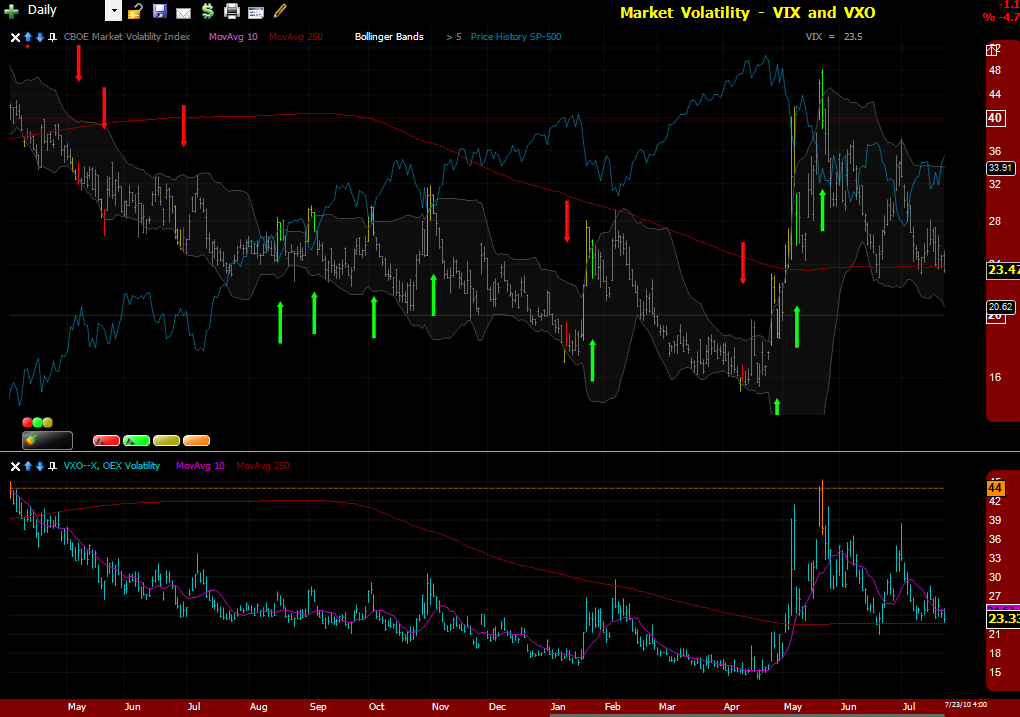 Attachments:
Untitled picture.png - 114 KB, downloaded 1,303 time(s).
Ken Gilb (Kuf)
Chief Software Engineer - Worden Brothers Inc.
Try/Catch - My RealCode Blog
|
|
Registered User
Joined: 2/2/2005
Posts: 129
|
When I open it in my layout (or open the shared chart from the Worden server), the Price History SP-500 and the 250MA in the top pane and the two moving averages in the bottom pane are all white. (Note: the VIX in the top pane is supposed to be white.)
|
|
 Platinum Customer Platinum Customer
Joined: 2/20/2007
Posts: 83
|
I don't know if my problem is related to the release but it didn't show up until then. At first the prices wouldn't show up from the default load. Then I could add a new chart and get the prices to show. Once I saved the chart in the layout or by itself, pulling it back up gave me no prices.
I could pull up a new layout or an old layout and get price data. I did see the price bars as white many times whild doing this, but each time I saved them and reloaded they wouldn't have price data.
Now I get nothing on price data no matter what I do.
I have tried reinstall both the program and the prices. I have not done a complete uninstall, as I don't want to lose my layouts.... though I am thinking about it. A total reinstall and a reboot. I have the morningstar database as an option but I haven't had installed in a long time, so I don't think that is an issue.
I shared my layout .... should be under Java56...
Java 56 New Layout no price data June 24 2010... is the layout name I think, it's just a straight new layout. As simple and as basic as I could get it.
I also wrote to tech support and left them screen shots and a report in a word document as I don't use a pop server and my outlook does not support your method used to send the emails for when I get errors.... I get a few errors when I try to edit the filter that has price as part of the filtering....
Not sure you can help.... but I hope no one else is having this difficult of a problem with the new release.
I do like your work, this stockfinder is helping me get slowly ahead of the financial game.
Thanks
|
|
Registered User
Joined: 10/7/2004
Posts: 816
|
Beech
I just opened your chart and got the same as Kuf did. Seems like the colors are ok as you describe they should be.
Weird huh?
Bob Mc
|
|
Registered User
Joined: 10/7/2004
Posts: 886
|
I also opened the market volatility chart, and got the correct colors.
beechtop... you might try closing SF one again, and re-opening it to ensure it updated with the patch.
Bob
|
|
Registered User
Joined: 2/2/2005
Posts: 129
|
Yeah. As a follow-up, I transferred the chart to my other computer, and it came up just as it's supposed to be. Guess I'll try reinstalling SF5 on my main computer to see if that helps.
|
|
Registered User
Joined: 10/7/2004
Posts: 816
|
restarting SF doesn't do anything to resolve the colors for me
Bob Mc
|
|
Registered User
Joined: 10/7/2004
Posts: 816
|
Ken,
besides doing a backup - what steps do you recommend for a reinstall?
Bob Mc
|
|
Registered User
Joined: 2/2/2005
Posts: 129
|
Uninstalling/reinstalling didn't change it for me. On the white indicator issue, main computer continues to have many white indicators, while the 2nd computer is mostly OK one the same layouts/charts. Both continue to have problems with indicators not computing/showing up.
One other item that may be of interest in the white indicator issue -- the legend descriptors are the correct color even when the indicator is white. And as I mentioned earlier, clicking on edit, the color box, then MORE COLORS changes the indicator to the correct color as soon as the MORE COLORS is clicked. No need to actually select a color in the More Colors color wheel.
|
|
 Platinum Customer Platinum Customer
Joined: 2/20/2007
Posts: 83
|
I did install and reinstall, taking out the whole program.
Well I can get the prices now on only new charts and only on new layouts. Once they are saved they no longer have the prices.
I will try one other thing to see if I can get it to work... I will copy the price data to another directory called program files versus the current directory of program files x86... not sure if that will help but I will give it a shot.
|
|
 Platinum Customer Platinum Customer
Joined: 2/20/2007
Posts: 83
|
Well that didn't help and now I am back to not being able to see the price with a new layout or a new chart.
It was working before the update but not now. Not sure they are connected but it does seem highly likely.
|
|


Administration
Joined: 9/18/2004
Posts: 3,522
|
Beech, there is a new build with an option to refresh a chart. Right click on your chart and choose refresh chart. Let me know if this forces your items to calculate.
Java, see if a refresh causes your prices to paint.
Ken Gilb (Kuf)
Chief Software Engineer - Worden Brothers Inc.
Try/Catch - My RealCode Blog
|
|
Registered User
Joined: 11/21/2004
Posts: 84
|
Thanks for the reply Ken. Reference my issue & your question below:
One issue that I am seeing wit the new SF 5 build update is when I change the content (i.e. rules) of a Condition, that "Shows The True Markers" on the price chart, it no longer actually shows these True Markers (i.e. blank).
It appears that the Watchlist "Buttons" paint O.K., just not the "True Markers".
Now, I may be doing something incorrectly, but I don't see what it could be since the "Show True Markers" option is still set, and only the Condition content was changed.
Any suggestion on what to try, or did anyone else see this with the new build ?
Cheers!
What part of your condition are you changing? ?Is it a RealCode condition?
I have re-started SF5 with the new patch and one of my two combo conditions now paint True on the chart, the other does not, but both do color the buttons in my Watchlist. These are combo conditions, and the changes made to them were deleteing two rules and then adding two. The rules added were not Real Code, but basically a MA cross of TSV and MS (i.e. "canned" indicators).
I've tried re-filering the Watchlist and Refreshing the Chart, no improvement. Perplexing, that one would paint True and the other not, especially when the rules changed are the same in both combo conditions.
I'm happy to try other ideas. Thanks.
|
|
Registered User
Joined: 10/7/2004
Posts: 1,006
|
Feedback on update version 5.0.28; updated to version 28 on Sunday afternoon July 25th and have had two revisions to the original 5.0.28, I’ll call them 28A and 28B. I have 6 Chart Tabs, F1 Daily Time frame down through F6 1 Min Time Frame. Some of the Indicators weren’t working on the original 28 update, but now 28B from my perspective most everything seems to be working.
I have noticed the charts are not instantaneous when changing tabs, it takes about+- 2 second to refresh the chart when changing tabs. Once I run through each Tab they come up a little faster.
Not running into the problems mentioned by other user in this topic, but then again each user has a different Layout. Tomorrow’s opening should be interesting, hope most noted issues are resolved.
|
|
 Platinum Customer Platinum Customer
Joined: 2/20/2007
Posts: 83
|
In summary the refresh option does not redraw the screens that do not show price painting. It does redraw those that do show prices. (Those would be only new ones... or not saved since the refresh.)
Ok brief history ... after the recent revision 28.
Couldn't get layout to paint prices, prices seemed to be there as the filter would work and I could see the results when I was using a price filter. After saving any layout or chart, when it is reopened it did not paint the prices. But for a couple of reloads I can still add a chart or start a new layout and see the painted prices on the new stuff. Filter still works.
After about 2 restarts of stockfinder I seem to lose contact with the prices. If I run a filter with a price I get a crash notice, backscanner processes in seconds and has zeros in the data. Once my program gets to that point the prices simply don't paint no matter what I do. (BTW have reloaded a lot of old layouts.... none of them if saved now paint prices.)
If I uninstall the program, uninstalling just the stockfinder with the option to reinstall later does not allow the program to repaint, it simply stays the same. (no change from not uninstalling it)
If I uninstall the program, uninstalling all the data .... well it works exactly as I described in the first paragraph. (2 times then no prices no matter what I do.)
Thanks for working on Sunday. Really hope no one else is having this problem.
BTW running Windows 7 home premium, my notebook is Acer, Aspire 7736, has a Pentium dual T4400 with 3 GB and it has a 64 bit OS. I do have the Mobile Intel 4 Series on the display and a 17 inch monitor. Not really having any problems with this chipset... I also reinstalled VB net version 4... just in case it was some library call that got hosed.
Let me know if I can be of any additional assistance.
Java56
|
|
Registered User
Joined: 10/7/2004
Posts: 1,006
|
This morning 7:52 AM ET when I opened StockFinder, one of my small locked charts (DJ-30) on my left monitor, the 1 Minute bars on the chart were all white. I only have Price and two moving averages on this small chart. To resolve the white bars, I change time frame, from 1 Minute to 2 Minute and the bars changed to the selected green color.
|
|
|
Guest-1 |