| Welcome Guest, please sign in to participate in a discussion. | Search | Active Topics | |
Registered User
Joined: 1/30/2005
Posts: 19
|
This is probably right in front of my face but I cannot figure out how to create a Custom PCF % True Indicator in TC2000 12.1. The help shows this edit formula box for a % True Indicator

and this for a custom price channel

but all I see when I click on the "New Condition Formula" in the Conditions window is

with no way to choose a % true or a custom price channel. A I in teh wrong place? The help page for Custom PCF Indicators does not really tell me how to get there.
Thanks,
Jim
|
|


Worden Trainer
Joined: 10/7/2004
Posts: 65,138
|
You need to click on Add Indicator at the top of the chart and then choose the desired indicator from the list.
-Bruce
Personal Criteria Formulas
TC2000 Support Articles
|
|
Registered User
Joined: 1/30/2005
Posts: 19
|
Bruce,
Thanks for the quick reply but I am still puzzled. Ths is what I see when I click on the Add Indicator at the top of teh Chart and then click on the Write Indicator Formula. There is a "pre-built" System Indiocator called Custom % True Indicator but it has C > C1. Am I suppose to be editing that and if so how can I save it as an indicator that later show uo in My Indicators (Formula) section?

Jim
|
|


Worden Trainer
Joined: 10/7/2004
Posts: 65,138
|
Look at the top of the chart itself. It gives the symbol, says Add Indicator and then has a drop-down menu to set the Time Frame as the first three items on the top line.
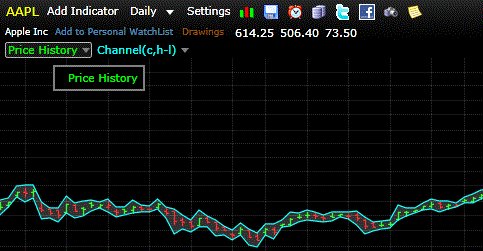
While I think the above is easier, you could also click on the Indicators box along the left and then start typing Custom PCF % True Indicator or Custom PCF Channel Indicator in the Search box or scroll down the list until you located Custom PCF % True Indicator or Custom PCF Channel Indicator in the System Indicators section of the list. You would then need to select Plot Here to plot the indicator on an existing chart or Chart in New Window to plot the indicator on a new chart.
Attachments:
AddIndicator.gif - 18 KB, downloaded 1,260 time(s).
-Bruce
Personal Criteria Formulas
TC2000 Support Articles
|
|
Registered User
Joined: 1/30/2005
Posts: 19
|
Wiow I apologize for being so dense but I think I am looking and clicking on what you are telling me too. I have things in a different order but I click on "Add Indicator" and I get a "Select Indicator" window. If I click on "Write Indicator Formula" blue link thenI still get an Edit PCF box that does nmot look corect.
I do see a "pre-built" System Indiocator called Custom % True Indicator in the list of System Indicators but as I say it already exists and has C > C1.
Am I suppose to be editing that pre-existing formula and if so how can I save it as an indicator that later show uo in My Indicators (Formula) section?
Thanks,
Jim

|
|


Worden Trainer
Joined: 10/7/2004
Posts: 65,138
|
Don't click on Write Indicator Formula.
Just click on Add Indicator.
Then either start typing Custom PCF % True Indicator (or Custom PCF Channel Indicator) in the Search box or click on that + to the left of where it says System Indicators and find them on the list.
You can click on a Custom PCF % True Indicator or Custom PCF Channel Indicator after it has been added to the chart and select Save this indicator.... It will then show up under My Indicators when you select Add Indicator at the top of the chart or the Indicators box on the left. They will not show up under My Indicators (Formulas).
-Bruce
Personal Criteria Formulas
TC2000 Support Articles
|
|
Registered User
Joined: 1/30/2005
Posts: 19
|
Bruce,
Got it finally. Thanks for the help.
Jim
|
|


Worden Trainer
Joined: 10/7/2004
Posts: 65,138
|
You're welcome.
-Bruce
Personal Criteria Formulas
TC2000 Support Articles
|
|
|
Guest-1 |