Registered User
Joined: 11/4/2009
Posts: 81
|
Hi Bruce,
Please help me to write realcode or another way to do this:
change the filling color of the bollinger band when price trading outside; (from gray to black)
the bollinger band plot on the same panel of the price
i am using stockfinder 5
Thank you
|
|


Worden Trainer
Joined: 10/7/2004
Posts: 65,138
|
The built in Bollinger Bands are a Block Diagram based Indicator and the color is controlled by its Fill properties and can be overridden using the Shade Color Block in the Diagram. You can get to the Block Diagram in StockFinder 5 by left-clicking on the Indicator to bring up its Edit window and selecting Block Diagram (near the lower left corner).
Block Diagrams have been de-emphasized in StockFinder but the Your First 3 Block Diagrams video covers creating Block Diagrams. Most people don't do much with Block Diagrams and use Drag and Drop or RealCode exclusively.
To adjust the Indicator as described, you would probably start with the Shade Color Block and feed a T/F Color Block into it. Feed an OR Block into the T/F Color Block and Above and Below Blocks into the OR Block. The Above and Below Blocks would both use the existing Date Line Single Passthrough Block as their first input. The Above Block would use the existing Add Two DLS Block as its second input while the Below Block would use the existing Difference Block as its second input. Double-left-clicking on the Parameter: Color Blocks going into the T/F Color Block will allow you to adjust the Fill Colors.
-Bruce
Personal Criteria Formulas
TC2000 Support Articles
|
|
Registered User
Joined: 11/4/2009
Posts: 81
|
thank you,
I thought Block Diagram is avoid using in stockfinder 5.
got questions,
which operates better in stockfinder5 between Block Diagram vs RealCode?
any conflic when using both in same panel or same indicator plot?
|
|


Worden Trainer
Joined: 10/7/2004
Posts: 65,138
|
I already mentioned that Block Diagrams have been de-emphasized. That said, I don't know that there is a difference between the performance of Block Diagrams versus RealCode in StockFinder 5. You can freely mix and match RealCode based and Block Diagram based Indicators within the same Chart or Pane. Many of the built in Indicators in the Web Library are Block Diagram based.
-Bruce
Personal Criteria Formulas
TC2000 Support Articles
|
|
Registered User
Joined: 11/4/2009
Posts: 81
|
Thank you very much,
|
|


Worden Trainer
Joined: 10/7/2004
Posts: 65,138
|
You're welcome.
-Bruce
Personal Criteria Formulas
TC2000 Support Articles
|
|

Registered User
Joined: 6/15/2008
Posts: 1,356
|
Bruce, that links doesn't seem to work. do you have another?
|
|


Worden Trainer
Joined: 10/7/2004
Posts: 65,138
|
pthegreat,
It was a server issue and should play now (it plays for me).
-Bruce
Personal Criteria Formulas
TC2000 Support Articles
|
|

Registered User
Joined: 6/15/2008
Posts: 1,356
|
yup it does, thx for the fast reply.
|
|


Worden Trainer
Joined: 10/7/2004
Posts: 65,138
|
pthegreat,
You're welcome.
-Bruce
Personal Criteria Formulas
TC2000 Support Articles
|
|

Registered User
Joined: 6/15/2008
Posts: 1,356
|
Hi Bruce, I got some results, using your suggestions. however it is not exactly the result I'm looking for.
would you be so kind and read my thread :
http://forums.worden.com/Default.aspx?g=posts&t=47835
How do I change the blocks around to get that result?
below is the pics of what I've done and the result.


|
|


Worden Trainer
Joined: 10/7/2004
Posts: 65,138
|
One possibility would be to use Crossing Up Through and Crossing Down Through Blocks instead of Above and Below Blocks. Then run the Crossing Up Through and Crossing Down Through Blocks each through their own Since True Block. You can then compare the output of the Since True Blocks by running them into a Below Block (which will feed the T/F Color Block).
-Bruce
Personal Criteria Formulas
TC2000 Support Articles
|
|

Registered User
Joined: 6/15/2008
Posts: 1,356
|
followed your instructions. results are a bit better, but not correct yet.
comments on circles, in picture below, from left to right;
1 : correct, price closed above top BBand, color changed from red to green.
2 : correct, price closed below lower BBand, color changed from green to red.
3 : correct, price closed above top BBand, color changed from red to green.
4 : incorrect, price closed below lower BBand, no change in color. should have changed from green to red.
5 : incorrect, price did not close above top BBand, but yet change in color occured.
6 : correct, price closed above top BBand, color changed from red to green.
7 : incorrect, price closed below lower BBand, no change in color. should have changed from green to red.
8 : incorrect, price did not close above top BBand, but yet change in color occured.
9 : correct, price closed above top BBand, color changed from red to green.


|
|


Worden Trainer
Joined: 10/7/2004
Posts: 65,138
|
I'm really not sure what is happening since when I have what appears to be an identical Block Diagram, I get a different coloring for what I think is the same span of time for the same symbol. You might want to try changing the Crossing Up Through back to an Above and the Crossing Down Through back to a Below as it should return the same results in this case.
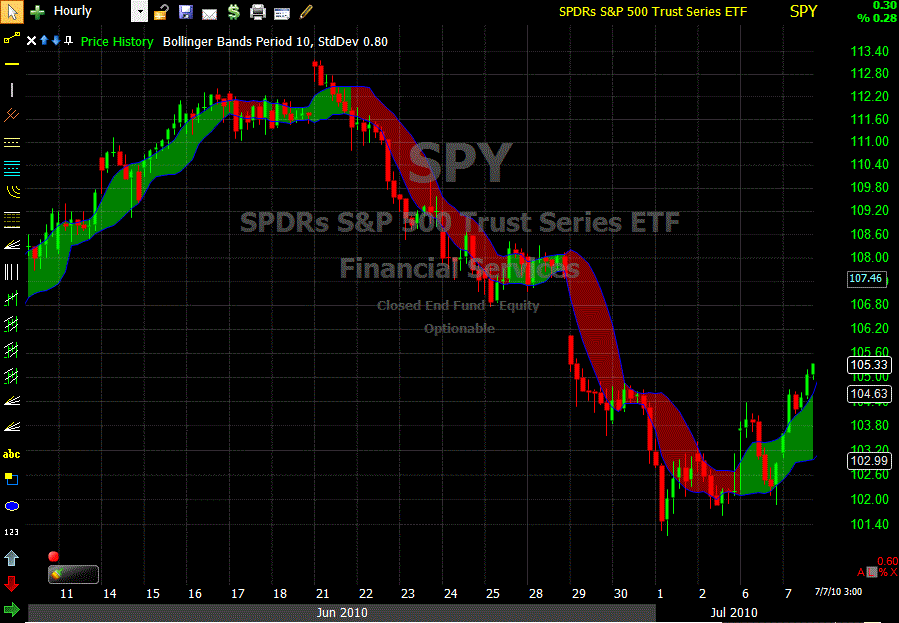 Attachments:
pthegreat45747.gif - 59 KB, downloaded 1,455 time(s).
pthegreat45747.sfChart - 53 KB, downloaded 708 time(s).
-Bruce
Personal Criteria Formulas
TC2000 Support Articles
|
|

Registered User
Joined: 6/15/2008
Posts: 1,356
|
your shared chart works. weird, because the blocks config is exactly the same as mine.
I saved the Bollinger Bands indicator of your chart. I'm trying to load it in another layout, when I do so, it opens up a new pane with price history and the Bband indicator.
How can I get it to load on top of my current "price history" pane, which already has a couple of other indicators loaded on it?
thanks for your help!
by the way, in another thread in the SF5 bugs/suggestions topic, I asked if there was any plans to get data-feeds on the futures (E-minis), and option chain feeds. since that is 95% of all my trades.
|
|


Worden Trainer
Joined: 10/7/2004
Posts: 65,138
|
I do not know of a way to save Child Indicators in the current version of StockFinder.
I also don't know anything about plans (one way or the other) for future date feeds.
-Bruce
Personal Criteria Formulas
TC2000 Support Articles
|
|

Registered User
Joined: 6/15/2008
Posts: 1,356
|
ok, thanks again!
I saw the link to the blocks presentation. is there anymore info on blocks? any manuals, more explanation on all the different blocks?
|
|


Worden Trainer
Joined: 10/7/2004
Posts: 65,138
|
Other than going through old forum posts, no. Although the documentation for many of the Indicators might make a good reference for the Blocks of which they are composed (especially if the Indicator is pretty much based on around a Block of the same name).
-Bruce
Personal Criteria Formulas
TC2000 Support Articles
|
|

Registered User
Joined: 6/15/2008
Posts: 1,356
|
using above and below blocks instead of the crossing up, and crossing down blocks, as you suggested, makes it full-proof.
I have over 15 charts on my layout. isn't there a way I can change the blocks config once, and then apply it to all the charts? instaead of having to do them one by one?
|
|


Worden Trainer
Joined: 10/7/2004
Posts: 65,138
|
Not that comes to mind (unless the Charts are the same except for Time Frame or something), as there is no way for a customer to Save a Child Indicator in the current version of StockFinder.
-Bruce
Personal Criteria Formulas
TC2000 Support Articles
|
|
Registered User
Joined: 1/14/2005
Posts: 7
|
Bruce:
Regarding your post below, is there a way you can e-mail me your configuration for this setup so that I can incorporate it into my program?
Griego
QUOTE (Bruce_L) I'm really not sure what is happening since when I have what appears to be an identical Block Diagram, I get a different coloring for what I think is the same span of time for the same symbol. You might want to try changing the Crossing Up Through back to an Above and the Crossing Down Through back to a Below as it should return the same results in this case.
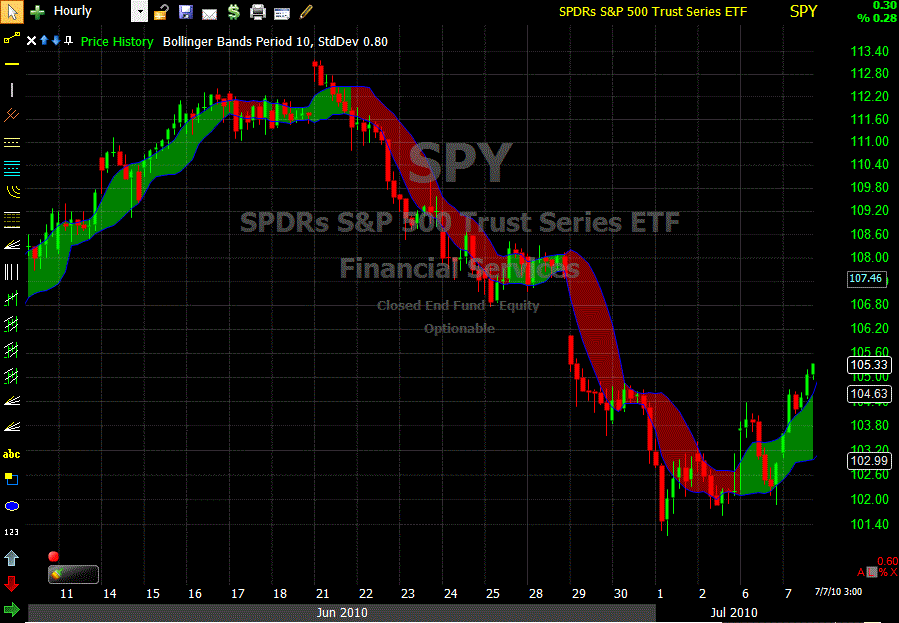
|
|

Registered User
Joined: 6/15/2008
Posts: 1,356
|
Griego,
I shared my 5 min chart.
In SF5 goto "share" - "browse other users shared items" - "Charts"
|
|
|
Guest-1 |