| Welcome Guest, please sign in to participate in a discussion. | Search | Active Topics | |
 Platinum Customer Platinum Customer
Joined: 3/31/2006
Posts: 3,207
|
Can the easyscan dashborad show the count as a % instead
For example % of the stocks in the watchlist thats up for the day rather than the num of stocks
|
|
 Platinum Customer Platinum Customer
Joined: 3/31/2006
Posts: 3,207
|
Also where do I go to see the Market Motor
|
|

Administration
Joined: 9/30/2004
Posts: 9,187
|
The progress bar below the symbol count displays the percentage of stocks passing the scan. Not sure what the "market motor" is.
|
|
 Platinum Customer Platinum Customer
Joined: 3/31/2006
Posts: 3,207
|
Stock guy I have no clue what you are talking about
Market Motor was in one of TC updates. This is the section that you can create various easyscans to measure the breath of the market in real time
Also this only shows the num of the stocks and not % and it does not show symbol of any stock it only shows the number of the stocks
|
|
 Platinum Customer Platinum Customer
Joined: 3/31/2006
Posts: 3,207
|
Its called easy scan dashboard
|
|

Administration
Joined: 9/30/2004
Posts: 9,187
|
The progress bar under each count shows what percentage of the stocks are passing.
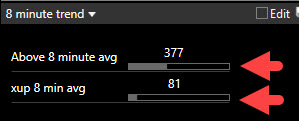
About 40% in the first scan and about 10% in the second.
Attachments:
scandash.jpg - 13 KB, downloaded 265 time(s).
|
|
 Platinum Customer Platinum Customer
Joined: 3/31/2006
Posts: 3,207
|
Why can't just show the % rather than a progess bar that we have to guesstimate the range
It would be so much better to show the exact % rather than shaded progress area for us to guess the range
|
|

Administration
Joined: 9/30/2004
Posts: 9,187
|
I've forwarded your suggestion and agree it would be good to have the % as an alternative, just pointing out that it is displayed graphically.
|
|
 Platinum Customer Platinum Customer
Joined: 3/31/2006
Posts: 3,207
|
thank you!
|
|
 Platinum Customer Platinum Customer
Joined: 3/31/2006
Posts: 3,207
|
How do I attach a pic in here?
on mine it doesn't show the name of the easyscan like how it shows yours above as Above 8 min average. It shows nothing
How do I change it so that it will show the name
|
|


Worden Trainer
Joined: 10/7/2004
Posts: 65,138
|
The best topic of which I'm aware on how to post images in the forums is Inserting A Chart into A Worden post.
Two reasons come to mind for there not being a label in the EasyScan Dashboard.
The first would be that the EasyScan Dashboard is too narrow to display the name. Widening the EasyScan Dashboard will resolve this issue.
The second is that something besides an EasyScan getting added. For example, if a Condition Formula is added instead of an EasyScan. The solution to this is to create an EasyScan based on the condition and then add the EasyScan instead of trying to add the condition directly.
-Bruce
Personal Criteria Formulas
TC2000 Support Articles
|
|
|
Guest-1 |