| Welcome Guest, please sign in to participate in a discussion. | Search | Active Topics | |
Registered User
Joined: 3/14/2007
Posts: 24
|
Hi,I made some very complex calculation in Stockfinder and like to export my result to a CSV file. How can I do that? I look all around and can not find any RealCode function that I could do so. I tried to use the VB file class but it was prohibited. Please help!
|
|


Worden Trainer
Joined: 10/7/2004
Posts: 65,138
|
If the calculations are being done as a RealCode Indicator, you should be able to select File | Export Data and adjust the settings as desired (including selecting your charted RealCode Indicator) to export the data.
-Bruce
Personal Criteria Formulas
TC2000 Support Articles
|
|
Registered User
Joined: 12/31/2005
Posts: 2,499
|
QUOTE (emkliao) Hi,I made some very complex calculation in Stockfinder and like to export my result to a CSV file. How can I do that? I look all around and can not find any RealCode function that I could do so. I tried to use the VB file class but it was prohibited. Please help!
Note the export function can export a single file for a file per symbol.
In addition you can export multiple indicator values using label = values1 & "," & value2 & "," etc.
I have used this feature to export price values x-days before and y-days after trade entry, as well as muktiple indicator values on the day of the entry With this, then derive the average price trajectory as well as the average price partitioned by various indicators.
Like
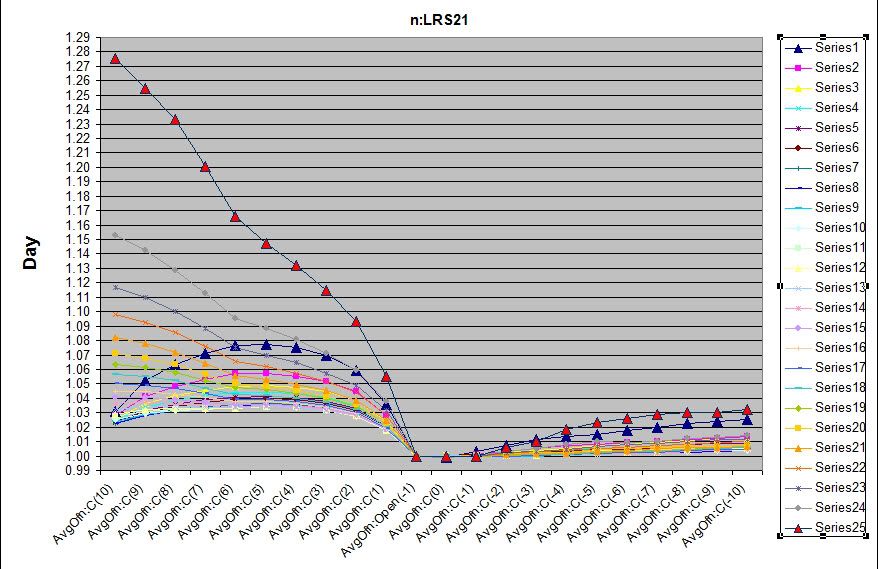
taken fron discussion in "Short Term Timing Trick"
http://forums.worden.com/default.aspx?g=posts&t=42329
|
|
Registered User
Joined: 3/14/2007
Posts: 24
|
thank you all. i will give it a try.
|
|
Registered User
Joined: 3/14/2007
Posts: 24
|
I am using manual looping. How to I add label to price in this case? I use the call "addtooutput" to draw indicator values. Thanks,
|
|


Worden Trainer
Joined: 10/7/2004
Posts: 65,138
|
AddToOutput(Date, Value)
Will output a single value to the specified date. This could be a numeric value in an indicator or it could be True or False in a Condition.
AddToOutput(Date, Value, Label)
Will output a single value to the specified date along with a label.
AddToOutput(Date, Open, High, Low, Close)
Will output bar data to the specified date.
AddToOutput(Date, Open, High, Low, Close, Label)
Will add a label to the bar data.
-Bruce
Personal Criteria Formulas
TC2000 Support Articles
|
|
Registered User
Joined: 3/14/2007
Posts: 24
|
wonderful! Thank you very much!
|
|


Worden Trainer
Joined: 10/7/2004
Posts: 65,138
|
You're welcome.
-Bruce
Personal Criteria Formulas
TC2000 Support Articles
|
|
|
Guest-1 |