| Welcome Guest, please sign in to participate in a discussion. | Search | Active Topics | |
Registered User
Joined: 10/29/2008
Posts: 8
|
Bruce, Could we have a "save-as" function for the chart-tabs (layout already can "save-as") within Stockfinder 4 or 5 (to be released)? Or a "copy/create" function for the chart tabs. Currently, it is necessary to create each chart-tab from scratch. Thanks.
|
|

Administration
Joined: 9/30/2004
Posts: 9,187
|
marvel,
There is a Save/Save As button at the top of the chart in both version 4 and version 5.
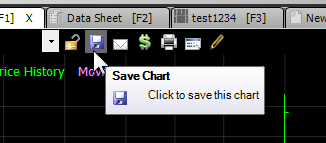 Attachments:
savechart.png - 11 KB, downloaded 1,511 time(s).
|
|
Registered User
Joined: 10/29/2008
Posts: 8
|
Hi Stockguy. Thank you -- but I think I did not explain correctly. I am looking to CLONE a chart by using "save-as" or "copy". The button referenced above is a "rename" function that does not produce a clone of the original chart. (Under "FILE", "save Layout as" will clone the active layout.) Often when tweaking a chart, it is nice to quickly create clones (for comparison, etc.) without having to build the exact same chart over (and over) again (except for tweaking critical differences).
I hope my explanation is clear now. Anyway, I have not been able to clone a chart that I am building within the same layout. Thanks for your help. Marvel
|
|


Worden Trainer
Joined: 10/7/2004
Posts: 65,138
|
marvel,
Selecting the Save button on the Chart and giving it a different name does "clone" the Chart with a different name so you can load additional copies (select File | Select Chart or File | Open Chart). It does not simply rename the existing Chart.
-Bruce
Personal Criteria Formulas
TC2000 Support Articles
|
|
Registered User
Joined: 10/29/2008
Posts: 8
|
Hi Bruce and StockGuy. I tried that Save Button (again) just now and it only renames the chart -- does not make a cloned-chart in addition to the original chart. (For example, I started with 6 charts. Used the "save-as" button. Got the chart renamed and still have 6 charts.) Should I talk with Tech Support -- maybe my copy of StockFinder has a problem? Thanks for looking into this. Marvel.
|
|
Registered User
Joined: 12/31/2005
Posts: 2,499
|
You need to load the saved chart to get the second copy.
1. create chart
2. save it - Name whatever
3. load chart whatever and create a new copy- creating whatever.2
|
|
Registered User
Joined: 10/29/2008
Posts: 8
|
QUOTE (jas0501) You need to load the saved chart to get the second copy.
1. create chart
2. save it - Name whatever
3. load chart whatever and create a new copy- creating whatever.2
Hello, StockGuy, Bruce, and jas0501.
Thank you all for helping!! I contacted Tech Supp and here is their response:
"Thank you for writing in. You can’t really create a clone per say. Once you have created a chart you can then click on the disk icon on the chart to save it and give it a name. From there, click on the new tab option and you can load the chart again. If you want to save it you would need to save it under another name. You can also click on file and then open chart and load it from there as well but resaving it in any capacity will require a different name. I hope this helps. If you have any other questions, please don’t hesitate to contact us back.
Thank you, Technical Support Agent"
Note to StockGuy and Bruce: How do I request this "chart cloning" function as a future enhancement?
thanks. Marvel
|
|


Worden Trainer
Joined: 10/7/2004
Posts: 65,138
|
marvel,
You can make the suggestion in the StockFinder 5.0 - BETA » Bugs / Suggestions forum.
-Bruce
Personal Criteria Formulas
TC2000 Support Articles
|
|
Registered User
Joined: 10/29/2008
Posts: 8
|
QUOTE (jas0501) You need to load the saved chart to get the second copy.
1. create chart
2. save it - Name whatever
3. load chart whatever and create a new copy- creating whatever.2
Hi jas0501, Bruce, and StockGuy.
I tried jas0501's steps again -- and the result is what I am looking for (in a different way, but the same result). So, forget the enhancement. Thanks to you all. Marvel.
|
|


Worden Trainer
Joined: 10/7/2004
Posts: 65,138
|
marvel,
You're welcome. I'm happy to read the steps that were suggested all along using the existing features meet your particular needs.
-Bruce
Personal Criteria Formulas
TC2000 Support Articles
|
|
|
Guest-1 |