| Welcome Guest, please sign in to participate in a discussion. | Search | Active Topics | |


Administration
Joined: 9/18/2004
Posts: 3,522
|
the end of Beta that is!
Please post your top bug issues with the Beta version so we can finish cleaning StockFinder 5 and get it ready for general consumption.
Linking to existing posts will work as well. Feature Requests will be deleted.
Ken Gilb (Kuf)
Chief Software Engineer - Worden Brothers Inc.
Try/Catch - My RealCode Blog
|
|
Registered User
Joined: 6/14/2005
Posts: 628
|
My top 3 -
Because broke is broke (and broke is embarassing):
http://forums.worden.com/default.aspx?g=posts&t=44197
Because SF 5.0 should be strong in the area of possible "market status" layouts, and cannot be without the ability to clearly label them:
http://forums.worden.com/default.aspx?g=posts&t=43677
Because "One-click X-Ray of Industry and Sub-Industry status for any Stock" (or however you'd prefer to put it) would be a great feature to trumpet with the arrival of SF 5:
http://forums.worden.com/default.aspx?g=profile&u=114609
.
|
|
Registered User
Joined: 10/7/2004
Posts: 816
|
Up-To-Date Manuals - with sections that cover the differences between V4 and V5 - with descriptions that are more comprehensive than the release notes. i.e. for relatively new users and non-programmers to understand.
Thanks
Bob Mc
|
|
Registered User
Joined: 12/31/2005
Posts: 2,499
|
Still numerous missing portions in the API doc:
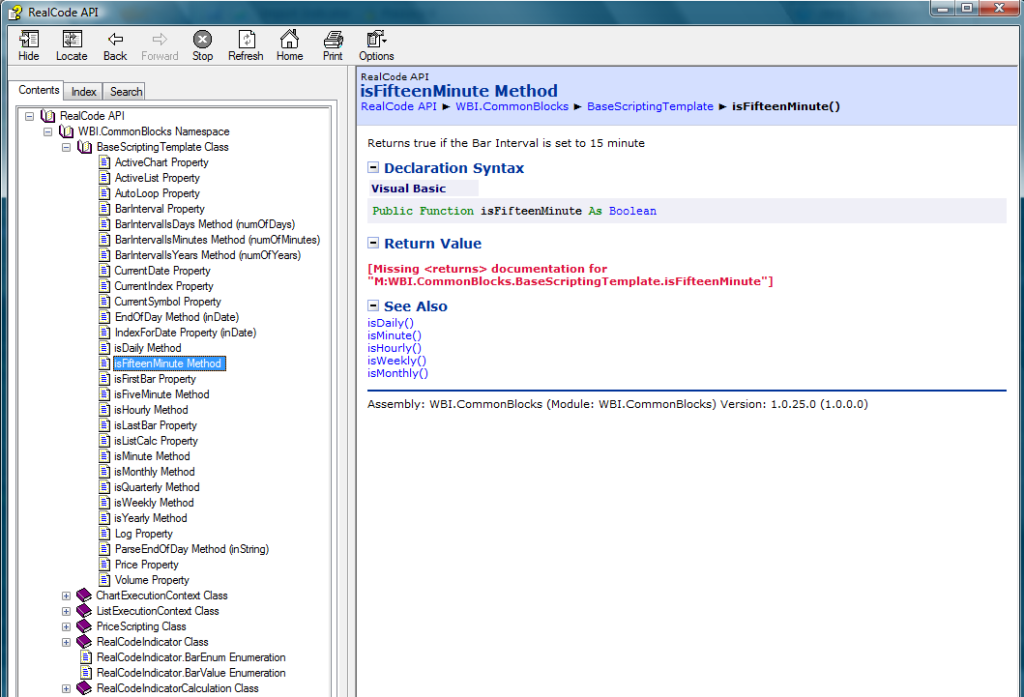
|
|
 Platinum Customer Platinum Customer
Joined: 3/31/2006
Posts: 3,207
|
Kuf,
Would it be simple for you guys to program something that we can organize the rules in the Rule Palette by dragging and dropping the rules that are of off the same indicator or that are related to each other underneath each other?
When you drag a rule on top of another it gives you two options 1) create a Combo or 2) create a Seq rule. Can we add a 3rd option to drop the rule that we dragged below the rule we dragged the rule onto.
I know when you right click on the rule there is an option to Move the rule up or down one at a time but this takes a while when you have too many rules. It would be nice if we can drag and drop the rule underneath each other so all the rules that are related to each other are organized next to each other.
This will also avoid creating duplicate rules.
Thanks
|
|
 Platinum Customer Platinum Customer
Joined: 3/31/2006
Posts: 3,207
|
Can you allow us to make the Text size bigger under the drawing tools.
We can change the size of the line but not the text I think it should be other way around.
Can you also allow us to change the size of the arrows.
thanks
|
|


Administration
Joined: 9/18/2004
Posts: 3,522
|
This was not meant to be a feature request thread. Perhaps I should rephrase. Please post your top BUG issues with version 5.
Ken Gilb (Kuf)
Chief Software Engineer - Worden Brothers Inc.
Try/Catch - My RealCode Blog
|
|
Registered User
Joined: 11/9/2006
Posts: 68
|
1. color picker on Combo Condition different (same as SF 4.0) than color picker on regular conditions!2. Under Windows 7, and when there is already an SF 5.0 shortcut, starting up SF 5 still opens an additional tab on the windows TASK BAR; not standard!
|
|


Administration
Joined: 9/18/2004
Posts: 3,522
|
QUOTE (mediator) 2. Under Windows 7, and when there is already an SF 5.0 shortcut, starting up SF 5 still opens an additional tab on the windows TASK BAR; not standard!
This is because StockFinder actually launches a patching program that will check for updates and then launches the actual StockFinder application. It hasn't been a problem UNTIL windows 7. It's not a simple one to solve as it requires re-thinking and changing our updating process.
Ken Gilb (Kuf)
Chief Software Engineer - Worden Brothers Inc.
Try/Catch - My RealCode Blog
|
|
 Platinum Customer Platinum Customer
Joined: 7/16/2009
Posts: 411
|
http://forums.worden.com/Default.aspx?g=posts&t=43473
http://forums.worden.com/Default.aspx?g=posts&t=43968
|
|
 Platinum Customer Platinum Customer
Joined: 10/7/2004
Posts: 357
|
'the end is near...' 
http://wattsupwiththat.com/2010/01/19/what-does-it-take-to-be-a-science-expert/#more-15404
yeah, sure it is 
|
|
Registered User
Joined: 11/9/2006
Posts: 68
|
Adding a new symbol by typing it directly into a chart adds the symbol to the watchlist without making it a permanent part of it, and this is fine.. However, while there is a command to add it to ANOTHER WATCHLIST, it should also have a right-click command to make it a permanent part of its own watchlist.
|
|
Registered User
Joined: 11/9/2006
Posts: 68
|
Using build 164:1. Click on a drawing tool (for example a trend line), ctrl-drag the mouse and u can now immediately draw as many trendlines without having to click back on the drawing icon.. very nice. 2. Ctrl-drag a separator line to resize all of the panes on the chart, you can't anymore!
|
|
Registered User
Joined: 6/22/2008
Posts: 65
|
The data migration tool still crashes when I try to move data from the default folder on my C drive to a different partition.
|
|
Registered User
Joined: 5/4/2007
Posts: 2
|
I still find SF 5.0 very buggy. It crashes often, sometimes does not start up, hangs a lot. I know that this is very general, but I can't seem to pinpoint why it hangs and crashes so much. - when I choose properties and apply to all charts it often hangs- the latest build shows drawing tools on all my charts, with 9 charts there is hardly room for anything else. I can't seem to find a way to remove the drawing tools from the charts. - when I want to change the font on scaling but also in other dialogs the application hangsI really want to like SF 5.0 because it has a lot that I like but so far I can not actually use it to trade and have to fall back on Freestockcharts.com and QT
|
|


Administration
Joined: 9/18/2004
Posts: 3,522
|
QUOTE (oscarwilbers) the latest build shows drawing tools on all my charts, with 9 charts there is hardly room for anything else. I can't seem to find a way to remove the drawing tools from the charts.
This is a bug that has been fixed and will be posted shortly. Can you email your layout to support@Worden.com so we can see what might be causing your problems?
Ken Gilb (Kuf)
Chief Software Engineer - Worden Brothers Inc.
Try/Catch - My RealCode Blog
|
|


Administration
Joined: 9/18/2004
Posts: 3,522
|
QUOTE (mediator) Ctrl-drag a separator line to resize all of the panes on the chart, you can't anymore!
This has been corrected in build 171. It should be available tomorrow 1/26
Ken Gilb (Kuf)
Chief Software Engineer - Worden Brothers Inc.
Try/Catch - My RealCode Blog
|
|
|
Guest-1 |