| Welcome Guest, please sign in to participate in a discussion. | Search | Active Topics | |
 Platinum Customer Platinum Customer
Joined: 7/16/2009
Posts: 411
|
Is there a way to use Briefing.com as a stock news feeder ?
I have a subscription with Briefing and it would be very handy to get the data directly in SF5.
Thank you
|
|
Registered User
Joined: 10/7/2004
Posts: 267
|
I concur. That would be a big improvement over the "ads " by Smart Trends.
|
|
 Platinum Customer Platinum Customer
Joined: 7/16/2009
Posts: 411
|
BankerBob,
What I like most about SmarTrends: "Since the call, the stock has risen -0.7%"
... risen with a negative of... ??!!!
|
|
Registered User
Joined: 9/2/2006
Posts: 12
|
Create a new browser window it will default to WB's.
Rename the browser to Briefing.com
open the block editor
Select the All Diagrams tab
you will see the url on the left in the block diagram
Double click the url block and paste in the url below
http://www.briefing.com/GeneralContent/Active/Investor/TickerSearch/TickerSearchInvestor.aspx?TickerContentSearchRadio=on&SearchText={Sym}
close the editor
the tab will now update with the watch list symbol.
I will share a layout called Briefing dot com with the browser tab.
|
|


Administration
Joined: 9/18/2004
Posts: 3,522
|
You can use the New Browser option from the browsers button. You do not need to edit the block diagram to make browser windows anymore. Paste this url at the top of the browser and hit the go button.
http://www.briefing.com/GeneralContent/Active/Investor/TickerSearch/TickerSearchInvestor.aspx?TickerContentSearchRadio=on&SearchText={Sym}
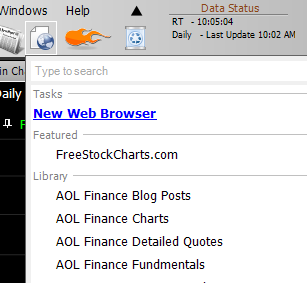 Attachments:
Untitled picture.png - 100 KB, downloaded 1,101 time(s).
Ken Gilb (Kuf)
Chief Software Engineer - Worden Brothers Inc.
Try/Catch - My RealCode Blog
|
|
 Platinum Customer Platinum Customer
Joined: 7/16/2009
Posts: 411
|
OMG ! This is beautiful !
How could I miss this feature ?! I will read the documentation again.
Thank you guys
|
|
Registered User
Joined: 10/7/2004
Posts: 1,006
|
Neither the Research I Data Sheet or the Web Browers I Tasks I Featured I Library options open. Am I missing something for this feature to open?
I have not used either the Data Sheet or the Web Browser function for some time.
Thanks
Winnie
|
|
Registered User
Joined: 10/7/2004
Posts: 1,006
|
The Menu bar Icon noted in Kuf's post seems to have the wrong description "Previous Symbol". Click on the Icon, the Tasks I Featured I Library options open same as the menu Research I Web Browers.
|
|


Administration
Joined: 9/18/2004
Posts: 3,522
|
Oops, you found a tooltip that was assigned to the wrong button. Good job Winnie.
Ken Gilb (Kuf)
Chief Software Engineer - Worden Brothers Inc.
Try/Catch - My RealCode Blog
|
|
Registered User
Joined: 10/7/2004
Posts: 267
|
How would you do that for MSN Money?
|
|


Worden Trainer
Joined: 10/7/2004
Posts: 65,138
|
StockGuy has adjusted the built in Browsers (see MSN Money). You will need to re-add them to your Layout.
-Bruce
Personal Criteria Formulas
TC2000 Support Articles
|
|

Administration
Joined: 9/30/2004
Posts: 9,187
|
I've only been able to fix the MSN Money - Fundamentals browser so far. Can't find some of the other pages on the new MSN site.
|
|
|
Guest-1 |