| Welcome Guest, please sign in to participate in a discussion. | Search | Active Topics | |
Registered User
Joined: 12/17/2007
Posts: 108
|
Hi,
Do you have a formula for the following:-
The Traders Dynamic Index uses trend direction, momentum and market volatility to determine market conditions. This indicator uses relative strength index, simple moving average, double exponential moving average and standard deviation to generate five time-series.
The function displays those time-series and returns the TDI or traders dynamic index.
The parameters of the different indicators can be updated directly from the function formula. The default settings are:
RSI: 13 (Relative strength index)
SMA: 7 (Simple moving average)
DEMA: 34 (Double exponential moving average)
STDDEV: 34 (Standard deviation)
|
|
Registered User
Joined: 10/9/2011
Posts: 485
|
Not sure if there is one already build. If you provide more information of how this indicator is build someone can help you.
|
|

Administration
Joined: 9/30/2004
Posts: 9,187
|
I've found a few different explanations of TDI. The one I could easily reproduce is as follows.
Plot Wilder's RSI, period 13 and set the plot opacity to 0 so it's not visible.
Add a 2-period simple moving average of RSI 13 (red)
Add a 7-period simple moving average of RSI 13 (green)
Add Bollinger Bands to RSI, period 34, Std Dev 1.62 and check the Plot Center Line option (light blue)
The source I found showed the center line of the bands a different color than the bands which isn't possible in TC2000. As an alternative, you could uncheck the Plot Center Line option on the bands and add a 34 period moving average to RSI (yellow)
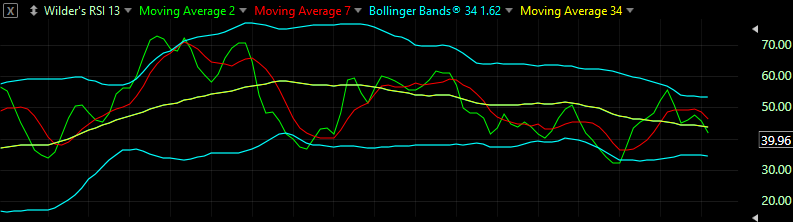
Attachments:
TDI.png - 37 KB, downloaded 3,679 time(s).
|
|
Registered User
Joined: 12/17/2007
Posts: 108
|
Ref: Traders Dynamic Index
Many thanks for your help.
|
|
Registered User
Joined: 12/17/2007
Posts: 108
|
Hi,
In the chart below 2-period simple moving average of RSI 13 is green and 7-period simple moving average of RSI 13 is red. Which is correct? Your settings are the opposite, i.e red and green respectively.
QUOTE (StockGuy)
I've found a few different explanations of TDI. The one I could easily reproduce is as follows.
Plot Wilder's RSI, period 13 and set the plot opacity to 0 so it's not visible.
Add a 2-period simple moving average of RSI 13 (red)
Add a 7-period simple moving average of RSI 13 (green)
Add Bollinger Bands to RSI, period 34, Std Dev 1.62 and check the Plot Center Line option (light blue)
The source I found showed the center line of the bands a different color than the bands which isn't possible in TC2000. As an alternative, you could uncheck the Plot Center Line option on the bands and add a 34 period moving average to RSI (yellow)
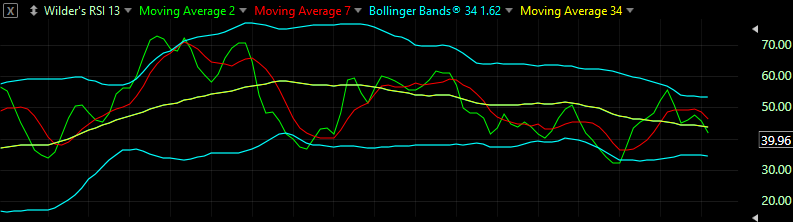
|
|
Registered User
Joined: 12/17/2007
Posts: 108
|
Hi,
Sorry to inconvenience you but I would appreciate your help as follows:-
In the chart you published to me yesterday the 2-period simple moving average of RSI 13 is green and 7-period simple moving average of RSI 13 is red. Your settings (listed below) are the opposite, i.e red and green respectively.
QUOTE (StockGuy)
I've found a few different explanations of TDI. The one I could easily reproduce is as follows.
Plot Wilder's RSI, period 13 and set the plot opacity to 0 so it's not visible.
Add a 2-period simple moving average of RSI 13 (red) IS GREEN CORRECT?
Add a 7-period simple moving average of RSI 13 (green) IS RED CORRECT?
Add Bollinger Bands to RSI, period 34, Std Dev 1.62 and check the Plot Center Line option (light blue)
The source I found showed the center line of the bands a different color than the bands which isn't possible in TC2000. As an alternative, you could uncheck the Plot Center Line option on the bands and add a 34 period moving average to RSI (yellow)
|
|


Worden Trainer
Joined: 10/7/2004
Posts: 65,138
|
It really doesn't matter in the slightest. You can use whatever colors you want as long as you know which one is shorter and which one is longer. It is just a matter of visualization.
That said, in at least some of the pictures I have seen the green moving average is the shorter of the two moving averages. So the 2 period moving average "should" be green and the 7 period moving average "should" be red as is shown in the images and not as described in the instructions.
-Bruce
Personal Criteria Formulas
TC2000 Support Articles
|
|
Registered User
Joined: 12/17/2007
Posts: 108
|
Bruce,
Many thanks for the clarification.
QUOTE (Bruce_L)
It really doesn't matter in the slightest. You can use whatever colors you want as long as you know which one is shorter and which one is longer. It is just a matter of visualization.
That said, in at least some of the pictures I have seen the green moving average is the shorter of the two moving averages. So the 2 period moving average "should" be green and the 7 period moving average "should" be red as is shown in the images and not as described in the instructions.
|
|


Worden Trainer
Joined: 10/7/2004
Posts: 65,138
|
You're welcome.
-Bruce
Personal Criteria Formulas
TC2000 Support Articles
|
|
|
Guest-1 |