
Registered User
Joined: 6/15/2008
Posts: 1,356
|
I have briefly mentioned this before in another thread. But after having done some more testing I believe that this is the foremost reason SF starts crashing.
I have noticed that my layout grows in size, while I'm not making any fundamental changes to the layout. The only thing I do is change settings on my realcode userinput parameters. so no additional code, no additional indicators. and yet the size of the layout grows overtime.
to proof this I did a quick test with a small layout, on which I have the ABCD indicators, discussed in my other threads.
Just changing the userinput parameters of the indicators, and then exiting the layout makes it grow in size!
below a screenshot, the first time I loaded the layout: (after exiting the layout, I copied it to a different folder for comparison)
http://screencast.com/t/klU5kaEtI
the size of the layout is 351Kb
then I opened and closed it a couple of times (from the original location), while changing some userinput settings, and removing an indicator and adding it again.
now my layout (which is exactly the same in terms of indicators and setting as the one I started with) has a size of 360Kb!
http://screencast.com/t/Klj51xHvNu8
this in a period of less then 15min, and opening and closing it 3 times.
This might look insignificant, however I have seen my layouts grow in size several 100Kbytes over time.
This will become a problem, since my experience is that depending on your CPU/memory it has a boundary of loading larger size layouts. so the larger your layout grows, the more chance you have it becomes slow/sluggish, and eventually starts crashing.
My work around is to create a layout from scratch, with all the indicators/charts, and settings I like, then safe it, and copy it to a different folder. Then monitor your layout over time, and once it has grown in size, just replace it with the original layout that I copied somewhere else.
Bruce, can you please forward the following requests to your peers, decision makers, etc...
I has been now over 2 years that there has been absolutely no development on 5.1. It was promised to be finalized, bugs to be fixed etc.. Yet after two years nothing, while a substantial userbase of SF "should" IMO create more then enough revenues in order to assign some development man-hours. I think it would be only fair to the loyal users to see some sort of action from Worden to try and resolve these known issues, instead of allocating resources to develop new products/services.
|

Registered User
Joined: 6/15/2008
Posts: 1,356
|
Maybe a simple option to either save or not save the layout when you close out, instead of the autosave, would solve this.
|
Registered User
Joined: 12/31/2005
Posts: 2,499
|
If you are interested in doing some detective work, look at the block diagram of the indicator with the user input. Move the blocks and see if there are duplicate blocks underneath the diagram. There were a number of bugs where the diagram repeated the same blocks and created stacks of them in the diagram. Not obvious at first glance.
Here is an old image showing the problem with the blocks shifted:
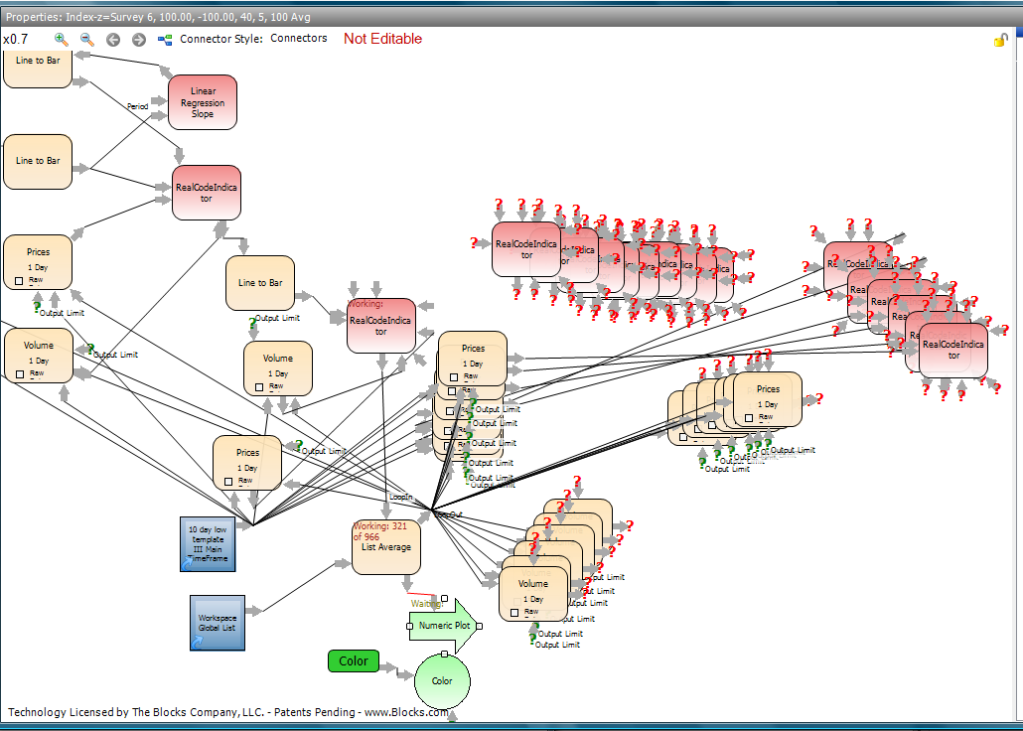
Note these types of bugs may have all been fixed. This is just a suggestion as a possible explanation of the problem.
|

Registered User
Joined: 6/15/2008
Posts: 1,356
|
thx Jas, that doesn't seem to be the problem.
I think it would be good to have an option to either save or not save the layout when you exit SF. thereby insuring you can keep your layout exactly the same as when you opened it, if you opt to not save it on exit
|