| Welcome Guest, please sign in to participate in a discussion. | Search | Active Topics | |
Registered User
Joined: 8/4/2006
Posts: 8
|
I believe I read in the user's manual that you could have an unlimited number of charts in a Blocks layout. I have saved a layout and added a number of different charts with different time frames, indicators, etc.
If I click on the Windows setting to access charts in my layout, it does not show all of the charts I have added. For example, if I added 15 charts, the Windows Ribbon will show about 10. How to I access the other charts? Is there a setting or something I'm missing?
Thanks.
klic
|
|


Worden Trainer
Joined: 4/26/2007
Posts: 508
|
klic,
I've built a similar Layout and am able to see all present charts and other windows. Coudl you possibly Share your Layout (using the Share Layout icon in the QuickAccess toolbar?) Please use klic as the subject line and reference Ask a Trainer in the description if you would. I'll take a look and see if there's anything that should keep the windows from being listed as active windows.
Thanks,
Julia
|
|
Registered User
Joined: 8/4/2006
Posts: 8
|
I have tried to send the layout, but I'm getting an error message that it is not connecting to the server. I will try to send again later.
Thanks
|
|


Worden Trainer
Joined: 10/1/2004
Posts: 18,819
|
Are you using the share button?
- Craig
Here to Help!
|
|
Registered User
Joined: 8/4/2006
Posts: 8
|
Thanks, Craig.
I got it this time. It is ready for somebody to take a look at.
Thanks.
|
|

Administration
Joined: 9/30/2004
Posts: 9,187
|
I think it's just an issue of screen real estate and the lack of a scrollbar on the Windows ribbon. Click the Windows button on the Quick Access Toolbar and let me know how many you can see there.
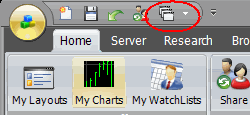
|
|
Registered User
Joined: 8/4/2006
Posts: 8
|
Yes, I can see them all. Thanks, Stockguy,
I really like the Blocks software. Keep up the good work!!!!!!
|
|
|
Guest-1 |