Registered User
Joined: 9/18/2008
Posts: 65
|
I am trying to calculate the Top of a Bollinger Band Value - Less the Top of the Keltner Band Value (as well as the difference between the bottom values).
What i did was assign moving averages witha period of one to each of the top and bottoms of the bollinger bands and Keltner channels.
Now this is where I am stuck
How can i write a script that will allow me to come up with a value between the two and have it then pass or not pass my test....
What i want to do is the following... If:
'*** MA=TopBollinger Moving Avg
'*** MA1=BottomBollinger Moving Avg
'*** MA2=TopKeltner Moving Avg
'*** MA3=BottomKeltner Moving Avg
I want
MA.value - MA2.value = TopDifference and then take
Ma3.value - Ma1.value = BottomDifference and then
Take the Difference between both Top & Bottom = TotalDifference
If Total Difference < 0.75 Then Pass
Please Help
Thanks
EvanM
|
Registered User
Joined: 12/31/2005
Posts: 2,499
|
In V5 you can reference the top and bottom channels:
'|******************************************************************
'|*** StockFinder RealCode Indicator - Version 5.0 www.worden.com
'|*** Copy and paste this header and code into StockFinder *********
'|*** Indicator:bb Kelt diff
'|******************************************************************
'# BBTop = chart.BollingerBands.0
'# BBBottom = chart.BollingerBands.1
'# KCTop = chart.KeltnerChannels.0
'# KCBottom = chart.KeltnerChannels.1
Dim diff As Single
diff = (BBtop.value - BBBottom.value) - _
(KCTOP.VALUE - KCBottom.value)
plot = diff
I plotted it to see the plot adn added a horizontal pointer at 0.75, then just add a condition based on the plot. The code could just be a condition. Make the code a condition instead of an indicator and instred of plot = diff use:
If diff > 0.75 then
pass
endif
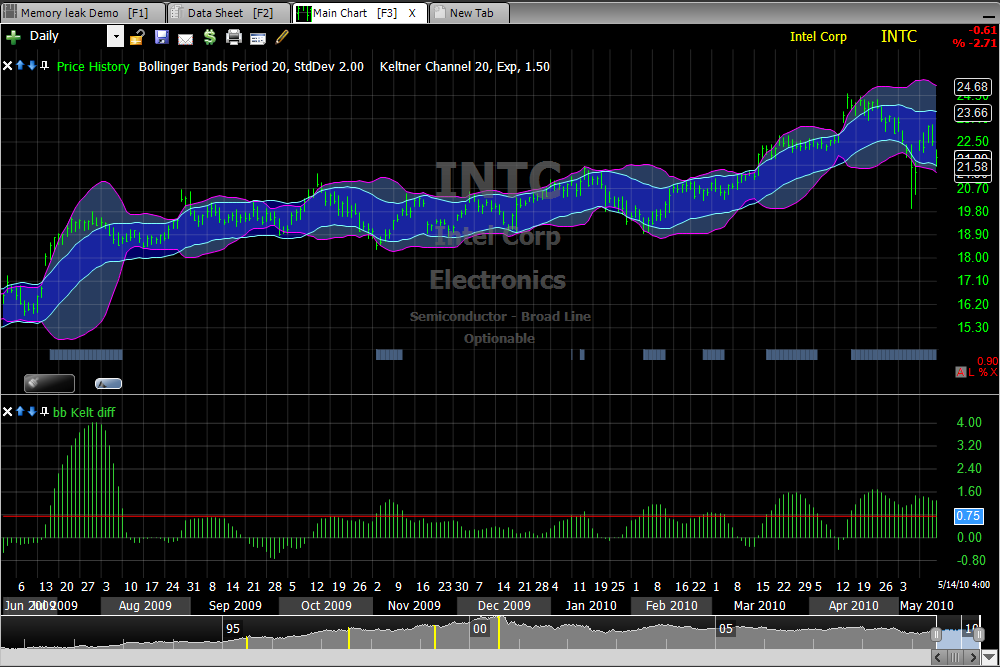
|
Registered User
Joined: 9/18/2008
Posts: 65
|
THanks
But i am in version 4
How can i do that in version 4.
EvanM
|


Worden Trainer
Joined: 10/7/2004
Posts: 65,138
|
evanm,
StockFinder 4 is pretty much the same thing except that you'll need to add 1-Period Moving Averages to the Bollinger Bands and Keltner Channels. You'll Drag and Drop the Moving Averages into the Code tab of the RealCode Editor to create the four lines starting '# (so don't copy those lines, create them by Dragging and Dropping the Moving Averages) and then change variable names to match those given in jas0501's example.
-Bruce
Personal Criteria Formulas
TC2000 Support Articles
|