| Welcome Guest, please sign in to participate in a discussion. | Search | Active Topics | |
Registered User
Joined: 6/1/2017
Posts: 14
|
Hi,
I'm a novice to TC2000 v17 and I'm trying to teach myself PCF. I have 2 problems now:
-
Regard to relative volume, what are the differences between "V / AVGV20.1" and "V / AVGV(20.1)"? TC2000 gives me different numbers, why?
-
I'm trying to make a scan to find at least 4 consecutive lower lows, is that possible for TC2000 to find the results with uncertain numbers? If so, how?
Thanks in advance!
|
|


Worden Trainer
Joined: 10/7/2004
Posts: 65,138
|
V / AVGV20.1 is the volume of the current bar divided by the average volume of the 20 bars ending 1 bar ago.
V / AVGV(20.1) is an attempt to do the same thing, but it is not using the correct syntax. The period and bars ago parameters in functions need to be separated by commas instead of periods, so the actual format should be the following (and this is why the values don't match).
V / AVGV(20, 1)
Yes, it is possible. The following would check for at least 4 consecutive lower lows in TC2000 v17.
TrueInRow(L < L1, 4) = 4
If you wanted to check for exactly 4 consecutive lower lows (I know this isn't what you want to do, just want you to see why the other version works), you would have to check to make sure that prior to this there wasn't a lower low.
TrueInRow(L < L1, 4) = 4 AND L4 >= L5
Checking for exactly 4 consecutive lower lows could also be written as follows.
TrueInRow(L < L1, 5) = 4
-Bruce
Personal Criteria Formulas
TC2000 Support Articles
|
|
Registered User
Joined: 6/1/2017
Posts: 14
|
That's Cool! Thank you, Bruce!
|
|
Registered User
Joined: 6/1/2017
Posts: 14
|
Hi Bruce,
When you have time, can you explain the PCF "TrueInRow(L < L1, 4) = 4" for me a little bit please? Why is there a "=4" in the end?
Thank you very much!
|
|


Worden Trainer
Joined: 10/7/2004
Posts: 65,138
|
TrueInRow(L < L1, 4) by itself returns a numeric value ranging from 0 (if L >= L1 for the most recent bar) to 4 (if L < L1 has been true for all of the most recent 4 bars).
Adding the = 4 to the end makes it so the formula returns true if L < L1 has been true for all of the most recent 4 bars bars (because the first part equals 4) and returns false otherwise.
-Bruce
Personal Criteria Formulas
TC2000 Support Articles
|
|
Registered User
Joined: 6/1/2017
Posts: 14
|
Hi Bruce,
I want to make the 4 or more lower lows to be all open < close, I wrote it as:
TrueInRow(L < L1, 4) = 4 AND TrueInRow(O < C, 4) = 4
It seems doesn't work, how can I do that please?
Thanks in Advance!
|
|

Administration
Joined: 9/30/2004
Posts: 9,187
|
Your formula is working for me. Returning True for AAPL on 4/27/2016
|
|


Worden Trainer
Joined: 10/7/2004
Posts: 65,138
|
There is nothing wrong with your syntax, that just isn't going to happen very often.
You have the lows of the bars going down, but the internal action of the bar going up. This does happen, but happening four bars in a row is going to be very rare. It is currently only happening in a daily time frame for DUST, SCGLY, and T2105 in the largest WatchList in my copy of TC2000.
All of that said, I would probably write the formula as follows instead.
TrueInRow(L < L1 AND O < C, 4) = 4
-Bruce
Personal Criteria Formulas
TC2000 Support Articles
|
|
Registered User
Joined: 6/1/2017
Posts: 14
|
Maybe I descriped it wrong, I think what I want scan is very common. Please check the pictures.
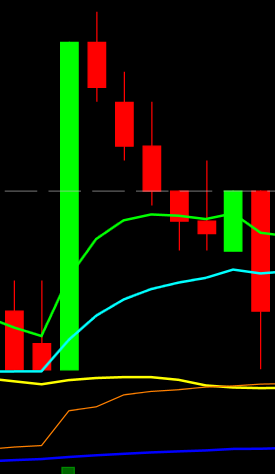
and
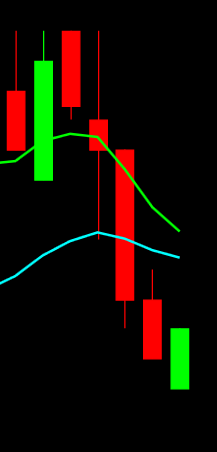
|
|


Worden Trainer
Joined: 10/7/2004
Posts: 65,138
|
The close is below the open in your examples instead of the open being below the close as in your formula. Please try the following instead.
TrueInRow(L < L1 AND C < O, 4) = 4
-Bruce
Personal Criteria Formulas
TC2000 Support Articles
|
|
|
Guest-1 |