
Registered User
Joined: 6/30/2017
Posts: 1,227
|
Happy Monday Bruce,
Using your awesome PCF on the daily chart, and adding Price and Volume filters, I came up with 8 long candidates from the Optionable watchlist for this morning. Six of those have Weekly Options.
When I tried setting up orders for these, I ran into my first (Doh!) moment: the Bracket Orders express their Profit Target, Stop, and Trailing Stop in percentages.
This may be a question for the brokerage folks, but ...
For my Hyperactive-Coffee-Drinking-Daytrading algo, I was looking to use Dollars instead of Percentages.
Specifically ...
-
$0.60 Profit Target (i.e, $x.80 exit - $x.20 entry = $x.60 profit)
-
$0.20 Stop (i.e., $x.00 given the $x.20 entry)
-
$0.20 Trailing Stop.
How can I implement my three Sell Orders in dollar figures instead of percentages?
Thanks!
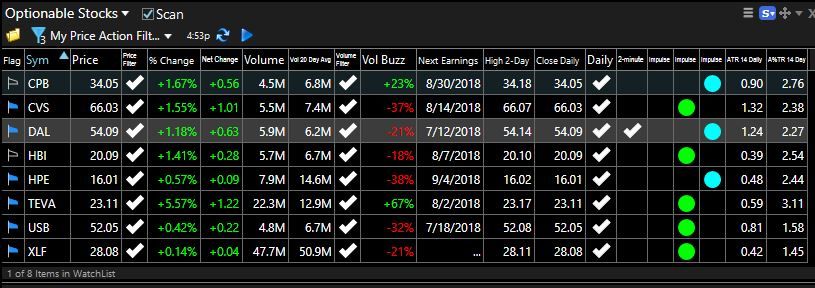
|
|

Administration
Joined: 9/30/2004
Posts: 9,187
|
I don't think there's a way to do that.
|
|

Registered User
Joined: 6/30/2017
Posts: 1,227
|
Maybe not with TC2000's bracket order, but supposedly (haven't tried it yet) you can place orders using indicators.
For this algorithm, I can just use horizontal lines at $x.20 and $x.80 for entries and exits.What I'll need help with is a trailing stop indicator PCF.
If that's not doable, I'm a big fan of the Volatility Stop indicator. I use the (10,1.5) parameters in most cases, but I can adjust, if necessary, for this particulare algorithm. Then I can place a conditional sell order when the VolStop is breached.
What do you think, Bruce?
|
|


Worden Trainer
Joined: 10/7/2004
Posts: 65,138
|
You can't really do a trailing stop indicator because there is no way to automatically calculate the number of bars since the entry in the PCF in order to calculate the high of the trade.
Let me modify that to say there is no easy way to create such PCFs. If you can uniquely identify the entry bar in some fashion (for example, check for the exact, open, high, low, close and volume of the entry bar and crossing your fingers that there isn't another bar like it), such PCFs are possible, but complicated.
I suspect such formulas are beyond the ability of most users to implement "on the fly" as a trade is made.
-Bruce
Personal Criteria Formulas
TC2000 Support Articles
|
|

Registered User
Joined: 6/30/2017
Posts: 1,227
|
No worries. I seem to recall you mentioning that issue before to others in the forums looking for trailing stops, now that the coffee has kicked in and the brain cells are awake.
Since I'm only using play money to test, I'll start with the $x.20 and $x0.80 horizontal lines to get in and out. I'll look at the charts and fiddle with the Volatility Stop parameters until I dial-in something that makes sense.
In the original article, Calhoun doesn't even mention a trailing stop. His "initial stop" is 20 cents, so I just figured a 20-cent-ish trailing stop made sense when you couldn't watch the trade live. I'm pretty sure that VolStop will work just as well. Maybe better.
Thanks again for all the help! Going offline for a bit.
Btw, I know you're not a big coffee drinker, but I was reading the US Army developed an app to time coffee consumption to maximize alertness. I'm assuming their motive was to optimize combat readiness, but it'll help anyone who struggles with their daily coffee "dosage".
|
|


Worden Trainer
Joined: 10/7/2004
Posts: 65,138
|
The article you mention showed up in one of my feeds, but I haven't read it yet.
I have started experimenting with coffee. AeroPress is an extremely affordable way to get into making coffee good enough my coffee snob friends seem to like it (the double walled Bodum Pavina glasses I bought to use as "mugs" at the same time were a lot more expensive). It still isn't my goto drink in the morning, but I have starting having the occassional cup.
It also really appeals to the geek in me. I can experiment with all sorts of different ways to make coffee and then taste those changes fairly quickly.
Note that the AeroPress has become somewhat less affordable since I subsequently bought a Fellow Prismo, various metal / cloth filters, a grinder, an electric gooseneck kettle, and a JavaJug2 (not to mention the cost of freshly roasted coffee beans).
Although according to my coffee drinking friends, I am apparently supposed to try cold brewing coffee next....
-Bruce
Personal Criteria Formulas
TC2000 Support Articles
|
|

Registered User
Joined: 6/30/2017
Posts: 1,227
|
At the library using their printer. Paperless office, my a**.
The article (and algo) makes logical sense. I've heard of the psychology of whole numbers before. Only testing will tell if it's worth pursuing. Ken Calhoun's articles in S&C seem reasonable. I'm assuming he didn't pull this stuff out of his a** (apparently the word of the day).
I hate to admit it in public, but when I'm not at McD's drinking their coffee, I'm currently drinking Trader Joe's instant at home, for now. Long story, but I just moved into a new place and haven't "furnished" the coffee-corner of my kitchen. Soon. Will look into the AeroPress.
Happy Monday!
|
|


Worden Trainer
Joined: 10/7/2004
Posts: 65,138
|
I definitely need paper on occassion (and scanning and copying - which is why I have an all in one). It isn't often. Not sure it is/was worth the investment versus heading to a copy shop on the rare occassions it is necessary, but I like the convenience.
-Bruce
Personal Criteria Formulas
TC2000 Support Articles
|
|

Registered User
Joined: 6/30/2017
Posts: 1,227
|
Yeah, I'm fortunate that my new aparment is less than a 10-minute walk from the public library. Printing is 10-cents a page, but I don't need to that often. Scanning and emailing are free, so I'll be spending my discretionary cash on coffee apparatus rather than an all-in-one.
Still could use a few extra monitors, though. LOL.
|
|


Worden Trainer
Joined: 10/7/2004
Posts: 65,138
|
4k TVs are a bargain right now. You can routinely get 40"+ UHD TVs for less than $300 and sometimes less than $200. That is the same as having four 1080p 20" monitors. I can't imagine being able to efficiently use more than four of these 4k TVs at a time (the same as sixteen 1080p 20" monitors) unless one of them was touchscreen and being used as a desk / keyboard (but that is a different price range altogether). I only use three.
-Bruce
Personal Criteria Formulas
TC2000 Support Articles
|
|

Registered User
Joined: 6/30/2017
Posts: 1,227
|
Thanks for the info. This is AWESOME! Long story, but I just moved into a new place and could use a new TV and at least one new computer monitor - preferably three if it's in the budget ... or one if it's big enough. I haven't been following the TV/monitor market lately. This will help.
Thanks, Bruce!
Btw, I never thought of using a "TV" as a computer monitor. I'm a software guy, not up on hardware ... can any TV be used as a computer monitor?
|
|


Worden Trainer
Joined: 10/7/2004
Posts: 65,138
|
Most modern TVs are going to have an HDMI input and most modern computers are going to have an HDMI output. You really want to verify before you buy, but in most cases you will be able to use a new TV as a computer monitor (it is what I do). And you want to verify your graphics card not only has multiple outputs but is capable of driving multiple 4k monitors (or consider a new graphics card as one of your expenses).
I have found screen real estate measured in pixels to be more important for me than screen real estate measured in surface area when the TVs are used as monitors. For example, two 39" monitors have about the same surface area as one 55" monitor, but I would much rather have two 39" monitors because I end up with twice the pixels. Your mileage may vary.
On the other hand, one 55" TV makes for a much better TV viewing experience than two 39" TVs.
A really good compromise if you want to use your computer setup for watching TV is a large central TV with two smaller TVs on the side set vertically instead of horizontally. A 55" central set with two 31" sets or a 70" set with two 39" sets for example. You don't have to move your head as much to view the side monitors, but they can still be 4K and hold a bunch of information.
It is usually more expensive to do this because the larger central monitor is more expensive (and 31" might actually be too small to have 4K of information on it and still be readable (39" is definitely readable for me, but I have never tried a smaller 4K TV).
Keep in mind that the ratio you want for this technique is 16 to 9. Take the smaller set size and multiply by 16 and divide by 9 or the larger set size and multiply by 9 and divide by 16 to get the size of the other TV(s). It doesn't need to be exact, but should be close.
-Bruce
Personal Criteria Formulas
TC2000 Support Articles
|
|

Registered User
Joined: 6/30/2017
Posts: 1,227
|
Wow, thanks Bruce!! Lots of great info.
I especially like the idea of a large screen in the middle with two smaller side screens in a portrait instead of landscape orientation. Once upon a time I was sizing monitors trying to find a good combination for one landscape and two portrait monitors (great minds think alike).
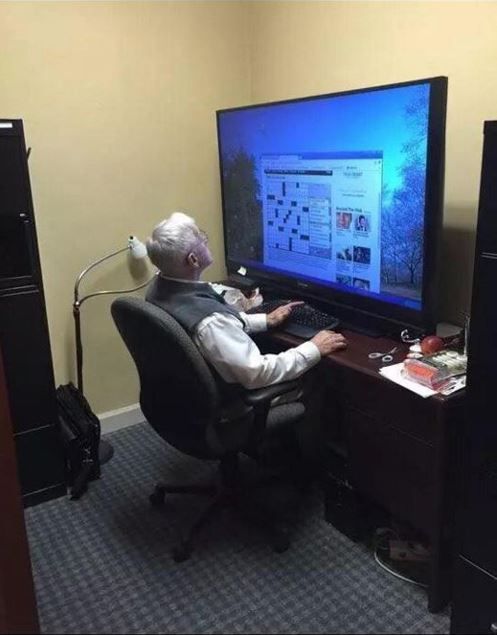
|
|


Worden Trainer
Joined: 10/7/2004
Posts: 65,138
|
You're welcome.
-Bruce
Personal Criteria Formulas
TC2000 Support Articles
|
|
|
Guest-1 |