Registered User
Joined: 10/7/2004
Posts: 1,178
|
I believe "Condition Set" is the new name for Easy Scan in previous versions. In versions before v18, one was able to "Copy" an Easy Scan, which was a great feature, especially for testing.
Version 18 does not include the Copy feature, but I thought I saw the term "Duplicate" and am wondering if this is how one can copy the new term, "Condition Set". However, I am unable to find this "Duplicate" feature again.
Can anyone help while Bruce is still on vacation?
|
|

Administration
Joined: 9/30/2004
Posts: 9,187
|
Yes, if you open an existing condition set you can click "Save Condition Set" and give it a new name. This will create a duplicate set of the same conditions.
|
|
Registered User
Joined: 10/7/2004
Posts: 1,178
|
I guess I assumed the new term for Easy Scan is Condition Set, but obviously from your answer, I am wrong.
What I really want to do (that I could easily do in v17A) was to copy the entire Easy Scan in the same tab as the existing Easy Scan. Can you please help me with this?
|
|

Administration
Joined: 9/30/2004
Posts: 9,187
|
Not sure what you mean by "in the same tab". The instructions I gave are the only way to duplicate an existing condition set.
|
|
Registered User
Joined: 10/7/2004
Posts: 1,178
|
Without what Worden calls a Layout Group, there can be up to 20 Layouts, each on a different Tab arranged horizontally along the bottom of my screen.
Before v18, I used to be able to Copy an Easy Scan within a Layout (which can be made up of an Easy Scan and one or more Charts). Thus, I could create a Layout consisting of TWO OF THE SAME EASY SCANS along with one or more Charts).
The functionality of this was that I could then change one criteria -- called a a Condition or Indicator in v17 (the Indicator is now called a Value in v18) -- in order to test the results of the two now-non-identical Easy Scans.
To me, it's a big issue in v18 there is no eay way (or any way?) to Copy an Easy Scan as there was in v17.
|
|

Administration
Joined: 9/30/2004
Posts: 9,187
|
You can still open the same condition set (scan) twice in the same layout and modify one without affecting the other.
|
|
Registered User
Joined: 10/7/2004
Posts: 1,178
|
That's fine, but I need to know exactly how to do that in v18. Please step-by-step, because I've spent hours trying every way I can think of.
|
|
Registered User
Joined: 10/7/2004
Posts: 1,178
|
Here's what I've tried.
New>Easy Scans>Condition Sets>enter the name of my condition set. For example, I've entered the following (which I have saved) and nothing happens.
484) Long~All es5 180406
Why?
|
|
Registered User
Joined: 10/7/2004
Posts: 1,178
|
I've done this within a Layout with the same Easy Scan 484) Long~All es5 180406 in an attempt to duplicate what used to be called Copy an Easy Scan (or some similar phrase).
|
|
Registered User
Joined: 10/7/2004
Posts: 1,178
|
In an attempt to just create a second Easy Scan within a Layout with an existing Easy Scan, I've tried this. New>Easy Scans. In this case, no Easy Scan is created within the same Layout, so I cannot manually add conditions or values.
|
|

Administration
Joined: 9/30/2004
Posts: 9,187
|
If you want to create a new scan in version 18, click EasyScan > New Condition Set. If you want to open an existing scan, click EasyScan, find the condition set you're looking for and click on it.
|
|
Registered User
Joined: 10/7/2004
Posts: 1,178
|
StockGuy, thank you for your quick responses. However, I do not want to do either of the two alternatives you referenced in the above post.
What I want to do is to create a second Easy Scan within the same Layout as my original Easy Scan. Ideally, I want to copy all the Conditions Sets within the original Easy Scan into the second Easy Scan as I was able to do in v17 with a phrase that included the word, Copy.
If v18 functionality, does not include this capability, then at the very least, I wish to create a second Easy Scan within the same single Layout (one of 20) that already contains an Easy Scan with a Condition Set that I have Saved. This second Easy Scan would be empty of all conditions.
|
|
Registered User
Joined: 10/7/2004
Posts: 1,178
|
To repeat again, here's what I've tried (over and over) and it does not work.
Here's what I've tried.
New>Easy Scans>Condition Sets>enter the name of my condition set. For example, I've entered the following (which I have saved) and nothing happens.
484) Long~All es5 180406
|
|

Administration
Joined: 9/30/2004
Posts: 9,187
|
There's no EasyScan selection on the New menu. If you click EasyScan then start typing the name you should see it...
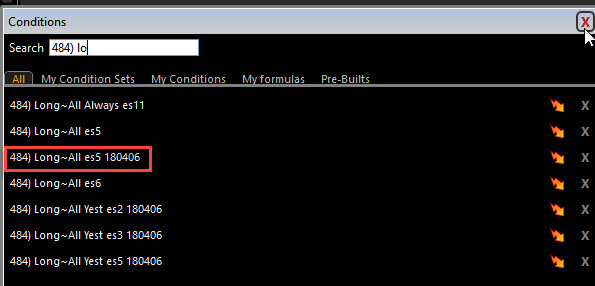
Attachments:
scan.jpg - 47 KB, downloaded 223 time(s).
|
|
Registered User
Joined: 10/7/2004
Posts: 1,178
|
I had previously copied and pasted this name in: 484) Long~All es5 180406
Now, per your suggestion, I've typed in the name slowly.
Nevertheless, nothing appear evening though you've shown that the name evidently exists in my very, very long list of previous Easy Scans.
I conclude, I've got a glitch in my v18 copy -- or I have too many (probably thousands) of Easy Scan names in my list -- to many for the system to handle.
Your suggestion?
|
|

Administration
Joined: 9/30/2004
Posts: 9,187
|
I'm thinking the latter. Let me have someone check the database and see how many you have. It could be timing out while retrieving the list. It took several minutes for the program to load your profile.
|
|
Registered User
Joined: 10/7/2004
Posts: 1,178
|
Thanks. I would appreciate having someone check the database to see if it is timing out.
|
|

Administration
Joined: 9/30/2004
Posts: 9,187
|
Someone from customer support will be contacting you by email.
|
|
Registered User
Joined: 10/7/2004
Posts: 1,178
|
Thanks, I'll be awaiting that.
|
|
|
Guest-1 |