Registered User
Joined: 11/18/2017
Posts: 56
|
Hi Bruce,
I am wondering, TC platinum is it better than TC Gold for day trading? Your thoughts on this, please.
Thanks
|


Worden Trainer
Joined: 10/7/2004
Posts: 65,138
|
I really am not allowed to make any sort of actual trading recommendation, but here are the additional features in Platinum versus Gold.
Live EasyScan Dashboard
Set automatic re-sort intervals on your watchlists
Monitor real-time counts of stocks passing your scans (up to 15 concurrent)
Instantly access watchlists of passing stocks by clicking on count in dashboard
Track market sentiment by watching stocks flow between your scans
Organize your EasyScans into reports
Monitor up to 1000 alerts on price, indicators and trendlines
How useful these features are to any particular trader is going to depend on the workflow. What these features can do is dramatically optimize certain types of workflows and provide different workflows which might not otherwise be available.
I would think if you are day trading, real time data would be a priority no matter what your workflow. You may or may not have that from another source.
-Bruce
Personal Criteria Formulas
TC2000 Support Articles
|
Registered User
Joined: 11/18/2017
Posts: 56
|
I have real time data. Thanks for your input.
|
Registered User
Joined: 11/19/2015
Posts: 459
|
"Track market sentiment by watching stocks flow between your scans"
Is there an example or a screenshot of what this feature looks/behaves like? It sounds interesting.
Thank you very much.
|


Worden Trainer
Joined: 10/7/2004
Posts: 65,138
|
Platinum Exclusive - EasyScan Dashboard
-
EasyScan Dashboards are reports that can track multiple EasyScans at one time. Counts are continuously updated so you can see stocks move between your scans.
-
Click the report button on the toolbar at the top of TC2000.
-
Click to create a new EasyScan Dashboard.
-
Click the checkbox to toggle edit mode on and off.
-
With edit mode turned on, click the + button to add your custom EasyScans to the dashboard.
-
Counts are updated in real-time (if you have real-time data).
-
Right click on any scan to make edits or view the watchlist of passing stocks.
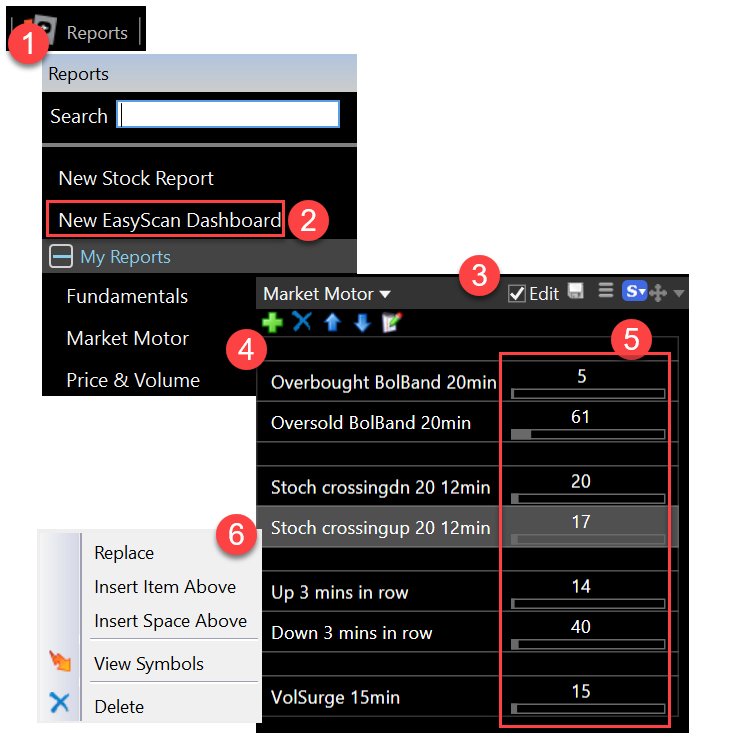
SILENT VIDEO: Watch Real-Time Counts on EasyScan Dashboard
-Bruce
Personal Criteria Formulas
TC2000 Support Articles
|
Registered User
Joined: 11/19/2015
Posts: 459
|
Thanks, Bruce. That helps. This is definitely a cool feature.
|


Worden Trainer
Joined: 10/7/2004
Posts: 65,138
|
You're welcome.
-Bruce
Personal Criteria Formulas
TC2000 Support Articles
|