

Administration
Joined: 9/18/2004
Posts: 3,522
|
======= StockFinder 5.0 build 34 8/6/2010 ========
- Fixed: Rank in WatchList conditions will now sort correctly
- Fixed: Relative Strength vs Symbol will now work in the watchlist correctly
- Fixed: Add/Remove data will now shut down the data downloader
- Fixed: Saving a RealCode indicator will no longer incorrectly give an unlink message
- Fixed: RealCode indicators and conditions will now compile when a chart is activated.
- Fixed: Backscanner equity lines and plots should now display a value after updating the results
Ken Gilb (Kuf)
Chief Software Engineer - Worden Brothers Inc.
Try/Catch - My RealCode Blog
|
|
Registered User
Joined: 10/7/2004
Posts: 816
|
What's the status on the conditions that stopped scanning, painting and marking true? that was happening on both canned and realcode conditions.
For the conditions that still work it seems that its now become a two step process where you choose which option you want - (paint mark) and then drag the condition to the watchlist
Am I wrong in thinking that it use to be a single click -or- drag process - from either the bubbles in the price pane or from the conditions pallette?
Bob Mc
|
|


Administration
Joined: 9/18/2004
Posts: 3,522
|
QUOTE (BobMc)
What's the status on the conditions that stopped scanning, painting and marking true? that was happening on both canned and realcode conditions.
For the conditions that still work it seems that its now become a two step process where you choose which option you want - (paint mark) and then drag the condition to the watchlist
Am I wrong in thinking that it use to be a single click -or- drag process - from either the bubbles in the price pane or from the conditions pallette?
Bob Mc
You can set the old option by choosing click options from the drop down, select Scan and Paint for the left click action.
We changed the default because we felt it was more user friendly for the new user and caused too many unintended consequences if you didn't understand what was happening.
Ken Gilb (Kuf)
Chief Software Engineer - Worden Brothers Inc.
Try/Catch - My RealCode Blog
|
|
Registered User
Joined: 10/7/2004
Posts: 364
|
I installed build34 and everythibg appears to be working well.
Except for realcode userinput varible default values not being set properly.
I sent the layout with explanation to support earlier.
Kermit
|
|
Registered User
Joined: 10/7/2004
Posts: 816
|
I'm not sure that I get this process. The left click option is as suggested below
"You can set the old option by choosing click options from the drop down, select Scan and Paint for the left click action. Make sure you set a different click option for the menu."
However when I left click the only thing that happens is that I get the menu again
left click = scan and paint
shift click = toggle paint price
ctl click =toggle true marker
alt click = sort
ctl shift click = edit
there ain't no clicks set for menu
If scan and paint actually worked - does that also include sorting?
Regards
BobMc
------
referencing Kermit's post - I have a user input that keeps resetting a negative value to a positive one
BobMc
|
|


Administration
Joined: 9/18/2004
Posts: 3,522
|
Your click options should look like this to restore it to the previous settings:
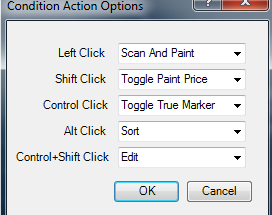
Right click will always open the menu so you don't have to assign it to a left click option.Attachments:
Untitled picture.png - 144 KB, downloaded 2,018 time(s).
Ken Gilb (Kuf)
Chief Software Engineer - Worden Brothers Inc.
Try/Catch - My RealCode Blog
|
|
Registered User
Joined: 10/7/2004
Posts: 816
|
Ken,
That's exactly what I had - as I tried to indicate.
The issue is that the left click is supposed to scan and paint. It does not.
When I left click I get the menu. It would seem a little redundant to left click (to scan and paint) and then have to choose scan and paint from the menu again.
The option is not working
Bob Mc
|
|
 Platinum Customer Platinum Customer
Joined: 7/16/2009
Posts: 411
|
QUOTE (Kuf) QUOTE (Flash99) I understand now.
Removed "pass" from condition and "Show markers" executes the condition.
It's OK.
Thank you
You got it.
It does not work anymore in Build34. Tried everything "ShowTM/Scan/Paint...". Condition does not execute.
|
|
 Platinum Customer Platinum Customer
Joined: 7/16/2009
Posts: 411
|
QUOTE (Flash99) QUOTE (Kuf) QUOTE (Flash99) I understand now.
Removed "pass" from condition and "Show markers" executes the condition.
It's OK.
Thank you
You got it.
It does not work anymore in Build34. Tried everything "ShowTM/Scan/Paint...". Condition does not execute.
I modified the condition (added an empty line) and saved (forced compile). It executed !
I don't understand anything anymore.
|
|
 Platinum Customer Platinum Customer
Joined: 7/16/2009
Posts: 411
|
QUOTE (Flash99) QUOTE (Flash99) QUOTE (Kuf) QUOTE (Flash99) I understand now.
Removed "pass" from condition and "Show markers" executes the condition.
It's OK.
Thank you
You got it.
It does not work anymore in Build34. Tried everything "ShowTM/Scan/Paint...". Condition does not execute.
I modified the condition (added an empty line) and saved (forced compile). It executed !
I don't understand anything anymore.
Saved layout. Closed SF5. Opened SF5. Tried to execute the condition : DOES NOT EXECUTE !!
Removed an empty line from the condition, saved, and voila: It executes again !
|
|
Registered User
Joined: 3/13/2005
Posts: 107
|
Build 34 is working normally (Scanning Painting) for me so far, the only exception is when clicking on a tab (any Tab) ln my layout the chart takes about 8 seconds to apear as oposed to before where it would be instant.
Thanks
Carkos
|
|
Registered User
Joined: 3/13/2005
Posts: 107
|
By the way I upgraded to an I7 Laptop with 8gig of memory about 2 weeks ago and let me tell you the performance of Stockfinder is amazing. The scans that took 45min with my old laptop now take 4min!
Thanks
|
|
 Platinum Customer Platinum Customer
Joined: 7/16/2009
Posts: 411
|
Weird things in Filters as well:
Execute a filter in a watchlist => returns nothing (0 stocks).
But if I add a line
log.info("---" & Me.CurrentSymbol)
to my condition, then the filter returns 6 stocks. !!??
Did not have problems with conditions and filters created before Build... I started having problems only with new or modified conditions/filters.
|
|
Registered User
Joined: 3/13/2005
Posts: 107
|
QUOTE (Flash99) Weird things in Filters as well:
Execute a filter in a watchlist => returns nothing (0 stocks).
But if I add a line
log.info("---" & Me.CurrentSymbol)
to my condition, then the filter returns 6 stocks. !!??
Did not have problems with conditions and filters created before Build... I started having problems only with new or modified conditions/filters.
Ya I had the same problem before build 34. Weird how it works for some and not others. Hopfully 35 will be better.
Just out of curisiaty Flash did you import setting and charts from Stockfinder4 into stockfinder5 way back when. I was always having problems till i did a clean intall of 5 and did not import anything from 4
|
|
Registered User
Joined: 12/31/2005
Posts: 2,499
|
QUOTE (Flash99) QUOTE (Flash99) QUOTE (Kuf) QUOTE (Flash99) I understand now.
Removed "pass" from condition and "Show markers" executes the condition.
It's OK.
Thank you
You got it.
It does not work anymore in Build34. Tried everything "ShowTM/Scan/Paint...". Condition does not execute.
I modified the condition (added an empty line) and saved (forced compile). It executed !
I don't understand anything anymore.
I expect that the load process is creating broken block diagram. Try looking at the block diagram to see if there is anything obviously wrong or missing. The forced recompile may be contructing a valid diagram which then does not load correctly when you reload the chart.
|
|
 Platinum Customer Platinum Customer
Joined: 7/16/2009
Posts: 411
|
QUOTE (machado)
Just out of curisiaty Flash did you import setting and charts from Stockfinder4 into stockfinder5 way back when. I was always having problems till i did a clean intall of 5 and did not import anything from 4
No import. Rebuilt everything (charts, watchlist, conditions,...) when the first official 5.0 was out. Maybe it's time to do it all over again ?!
|
|
 Platinum Customer Platinum Customer
Joined: 7/16/2009
Posts: 411
|
QUOTE (jas0501)
I expect that the load process is creating broken block diagram. Try looking at the block diagram to see if there is anything obviously wrong or missing. The forced recompile may be contructing a valid diagram which then does not load correctly when you reload the chart.
Thank you jas0501. Unfortunately, block diagrams are all greek to me.
|
|
 Gold Customer Gold Customer
Joined: 5/3/2010
Posts: 86
|
Stupid question - so I need to redownload and uninstall SF5 and reinstall the new build?
The software doesn't update itself I am guessing - although I get the new release updates at start?
Best
|
|
Registered User
Joined: 3/13/2005
Posts: 107
|
QUOTE (anindya_chak) Stupid question - so I need to redownload and uninstall SF5 and reinstall the new build?
The software doesn't update itself I am guessing - although I get the new release updates at start?
Best
No you shoulnt have reinstall SF5 anindya_chak it should download automaticaly when you start the app. You can see what Version you have by clicking on Help then click on about, should see at the top righthand side.
|
|
Registered User
Joined: 3/13/2005
Posts: 107
|
QUOTE (Flash99) QUOTE (machado)
Just out of curisiaty Flash did you import setting and charts from Stockfinder4 into stockfinder5 way back when. I was always having problems till i did a clean intall of 5 and did not import anything from 4
No import. Rebuilt everything (charts, watchlist, conditions,...) when the first official 5.0 was out. Maybe it's time to do it all over again ?!
Ya I did the same thing, I will be mighty upset if i have to go through that again.
|
|
 Platinum Customer Platinum Customer
Joined: 7/16/2009
Posts: 411
|
QUOTE (machado)
Ya I did the same thing, I will be mighty upset if i have to go through that again.
Don't have a problem with that, if this is the price to pay, I'll pay it . What I am afraid, is that we are still in the 'lemon' phase, and no matter what we are doing, in the end it's a waste of time.
I wish I could buy Build27.
|
|
Registered User
Joined: 3/13/2005
Posts: 107
|
QUOTE (Flash99)
I wish I could buy Build27.
Ya I knew Build27 she was a Babe.
|
|
Registered User
Joined: 6/1/2010
Posts: 25
|
QUOTE (machado) QUOTE (Flash99)
I wish I could buy Build27.
Ya I knew Build27 she was a Babe.
Knew her sister. Now SHE was something!
|
|
Registered User
Joined: 3/13/2005
Posts: 107
|
QUOTE (rshaer) QUOTE (machado) QUOTE (Flash99)
I wish I could buy Build27.
Ya I knew Build27 she was a Babe.
Knew her sister. Now SHE was something!
I love it
|
|
|
Guest-1 |