| Welcome Guest, please sign in to participate in a discussion. | Search | Active Topics | |
Registered User
Joined: 6/1/2017
Posts: 14
|
Hi,
First, I'm wondering if it's able to check pre-market and after hours price action with my current account? If so, how to write a PCF to scan the pre market gap? so 2% (up or down) to previous day's close price?
Thanks in advance!
|
|


Worden Trainer
Joined: 10/7/2004
Posts: 65,138
|
This is not currently possible in TC2000 as there isn't a way to scan or sort based on the pre and post market data.
-Bruce
Personal Criteria Formulas
TC2000 Support Articles
|
|
Registered User
Joined: 6/1/2017
Posts: 14
|
Thank you, Bruce!
I'm looking for a scan for gaps, I found there is a "gappers" preloaded scan, can you elabrate how to use it please? Or, where can I find the instruction on it?
I want to find the gap between previous day close and today's open, if it doesn't work on pre-market.
|
|


Worden Trainer
Joined: 10/7/2004
Posts: 65,138
|
The built in gappers scan checks for either a gap up defined as the low being above the previous high, a gap down defined as the high being below the previous low, or both.
If you want to check for the open being above the previous close.
O > C1
The size of this gap is the following.
IIF(O > C1, O - C1, 0)
If you want to check for the open being below the previous close.
O < C1
The size of this gap is the following (expressed as a positive number).
IIF(O < C1, C1 - O, 0)
If you want to check for either.
O <> C1
The size of this gap expressed as a positive number is the following.
ABS(O - C1)
If you wan the value to be positive for a gap up and negative for a gap down, you could get rid of the ABS() function.
O - C1
-Bruce
Personal Criteria Formulas
TC2000 Support Articles
|
|
Registered User
Joined: 6/1/2017
Posts: 14
|
Thank you Bruce!
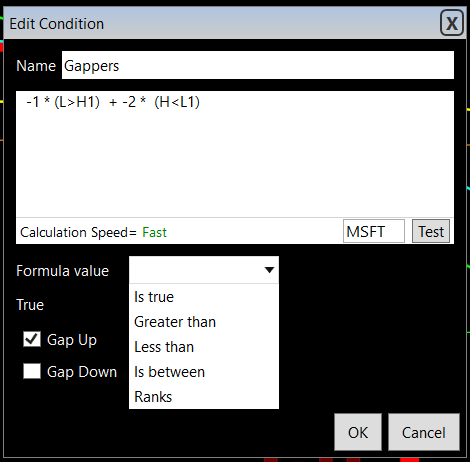
As I put it in my EasyScan, can you elabrate the Edit Condition here please? I remember once I chose "Gap Up" with some settings, it showed up all the gap down patterns instead gap up, I don't know why.
|
|


Worden Trainer
Joined: 10/7/2004
Posts: 65,138
|
I have no idea why it would show you gap down if you chose gap up either. Please contact technical support.
-Bruce
Personal Criteria Formulas
TC2000 Support Articles
|
|
|
Guest-1 |